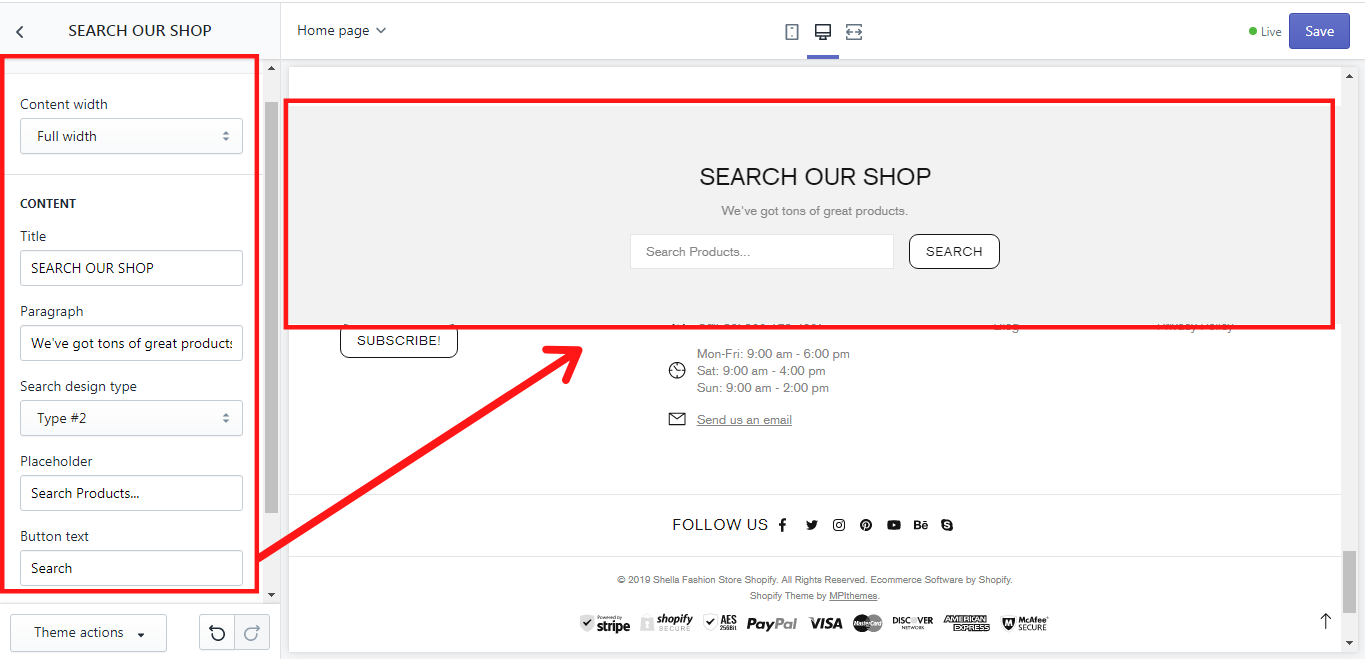Contact form
Sections -> Home Page -> Search form
In the block “Search form” you can choose the width of the content in “Content width”. It may be either full or boxed. In the “Title” write the title of the search form. In the “Paragraph” write the information text. Then choose the design of the search form in the “Search design type”, where 2 types are available. In the “Placeholder” you can write a text if such need arises. In the “Button text” you can write the name of the button. The button is available for the design type #2 only.
This is an example of the search form: