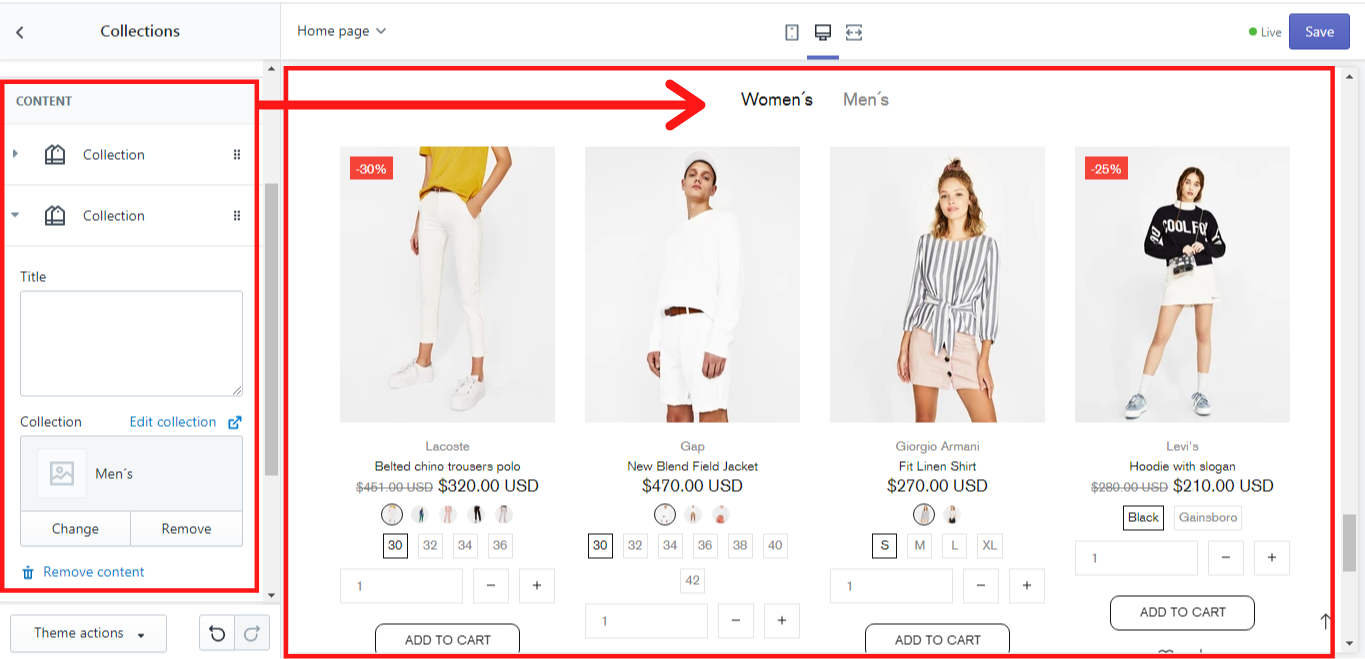Collections
If you want to have a static block on your home page where the products from some collection will be displayed, you need to add a block “Collections”. Here you can decide how many products should be shown in one row by selecting the proper option from the dropdown list in the “Size of the columns”. On the “Max count” scale from 1 to 24 products you can choose the maximum number of the products that should be shown from the collection.
In order to have something shown in this block, you need to add a collection as a content for this block. Simply click on “Add collection” and select the proper collection from the list. How to create and edit your collections you can read here. You can add as many collections as you want. The customers will be able to check them all by clicking on their titles. If you have not written any title for the collection in the “Title” , the name of the collection that you have selected will be displayed as its title automatically.
In our example we have added 2 collections “Women’s” and “Men’s”: