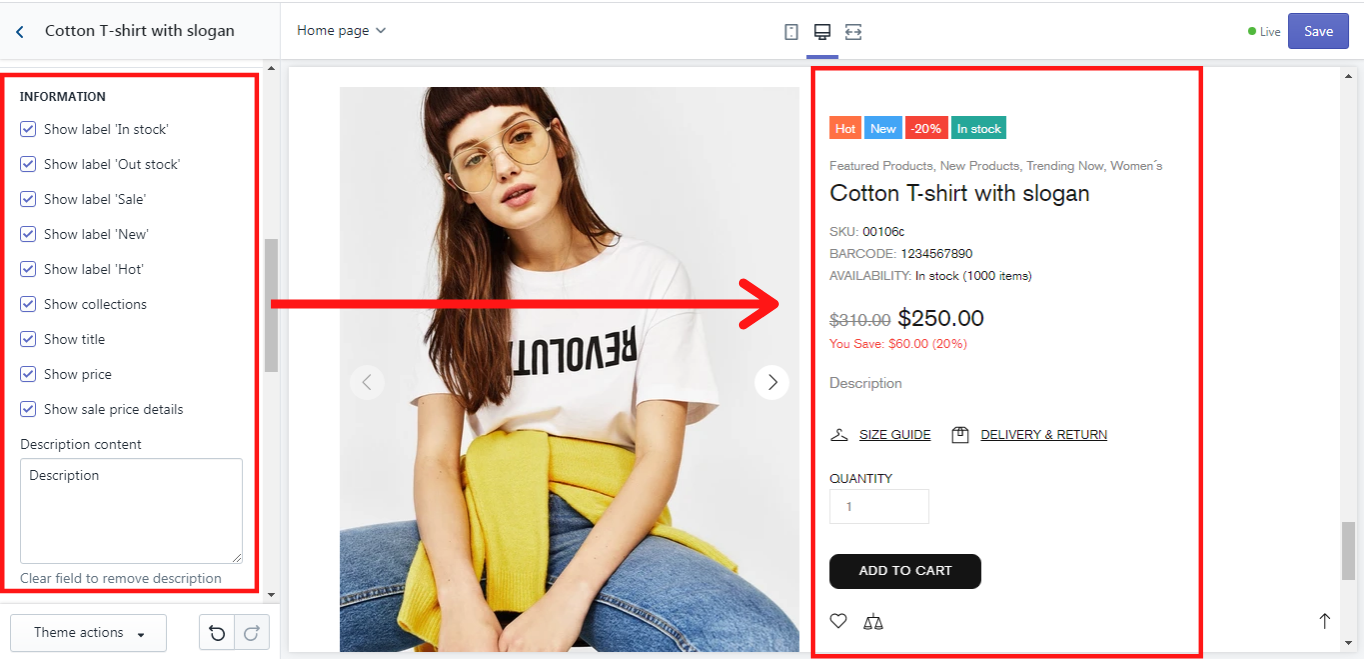One product
This block allows you to show one product as a single block on your home page. If you need this add a block “One product”. Here you can select a product from the options in the “Product”. There you will see all products that you have added in your Shopify Admin. How to add and edit the products you can find here
The option “Reverse layout” allows you to change the positioning of the content with the image from the left to the right side.
In case you want to have a completely another image in this very product, you can select an image in the GALLERY -> Image. On the “Image size” scale from 100 to 2000 px you can change the size of the image. If your product has several images, you may need some arrows that will help your customer to check all images of the product. In order to get them simply enable the option “Arrows”.
In the section “Information” you can choose what kind of product information should be displayed on the home page, e.g.: labels, price, SKU, buttons, quantity, etc.