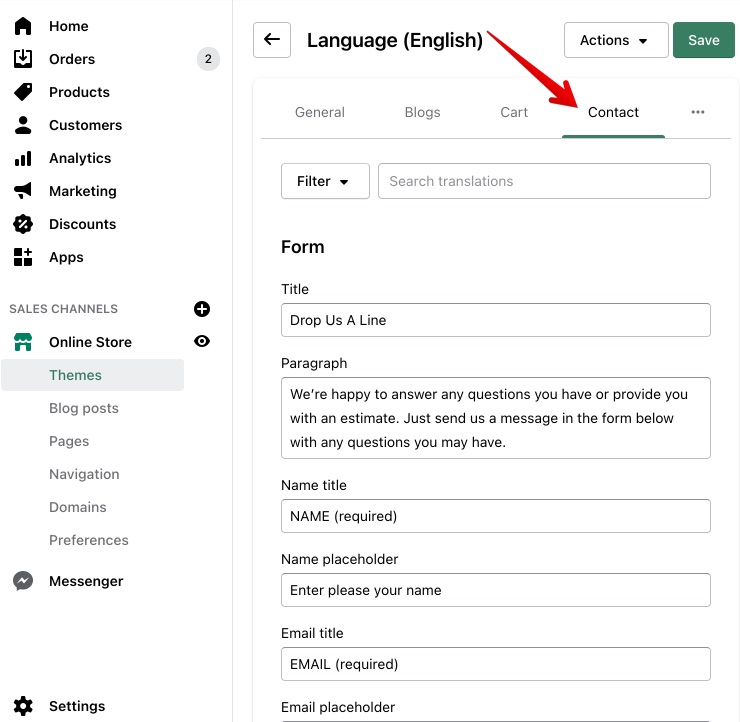Contact Map
Contact -> Sections -> Contact Map
If you want to have Google Maps showing your store’s address on your contact page, you need to insert the Google Maps code of your store in the field "Code". If you do not need this option, simply remove the code from the field “Code” and no Google Maps will be displayed on your contact page:
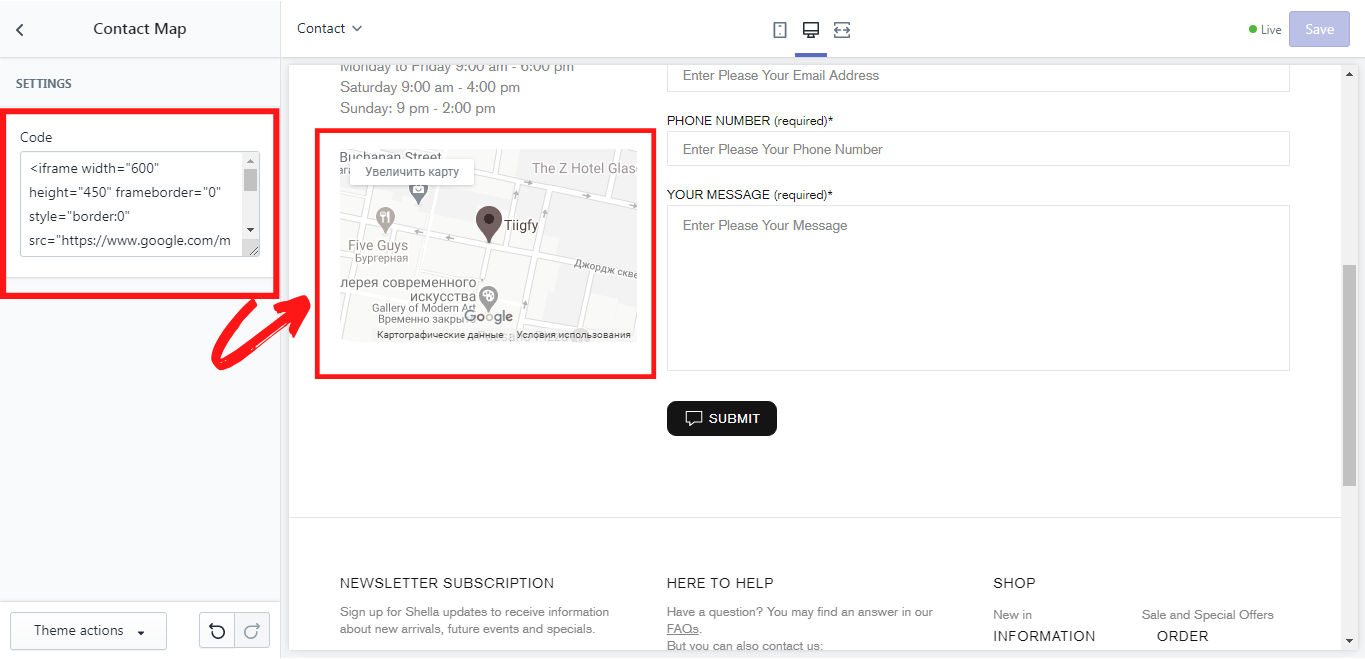
Contact Form
Contact form text can be edited at Theme actions -> Edit languages -> press tab "Contact"