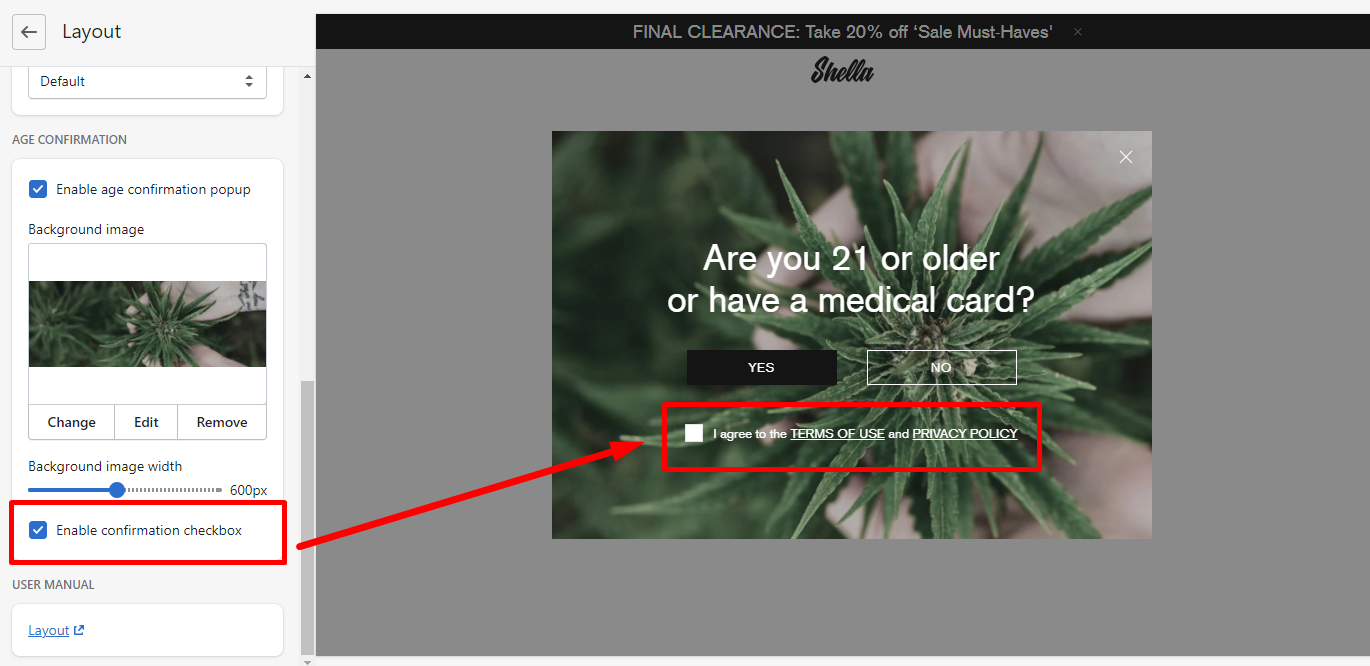Layout
Default content width
This option allows you to choose the content width. It can be either full or boxed. The default content width is “Full width”, but you can change it to “Boxed” anytime. The changes apply to the header, footer, and home page sections. You can overwrite this option at section options.
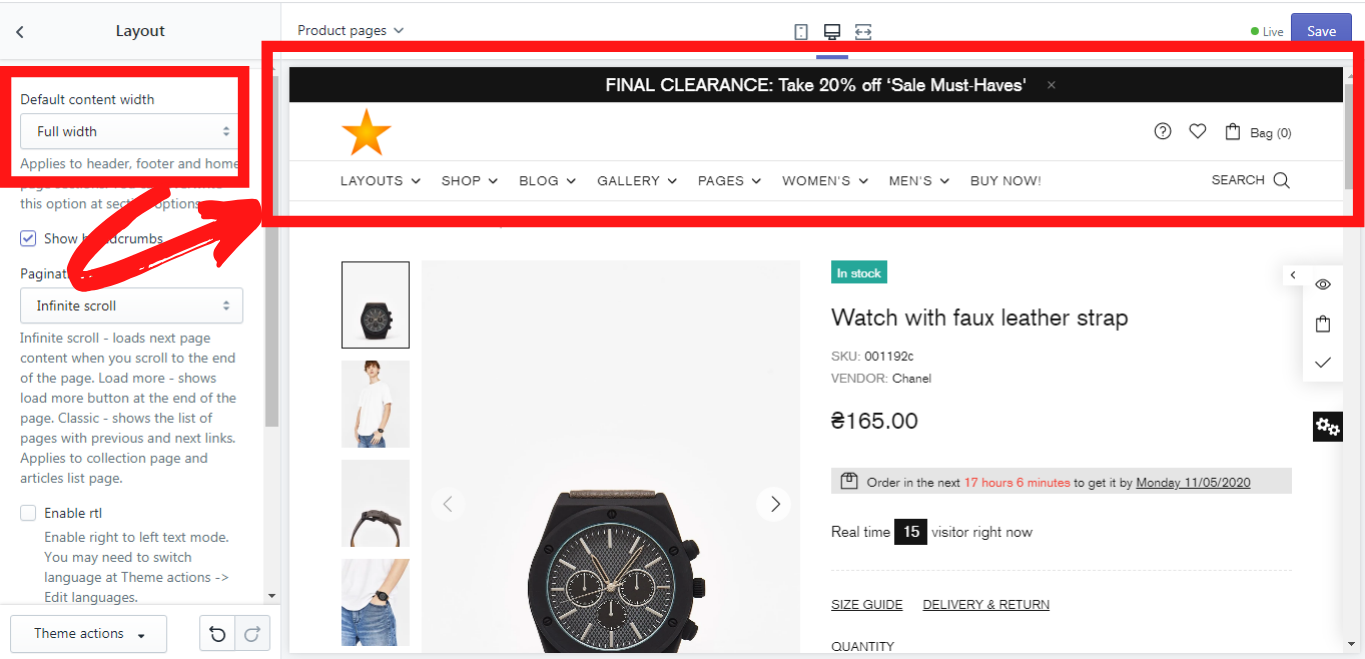
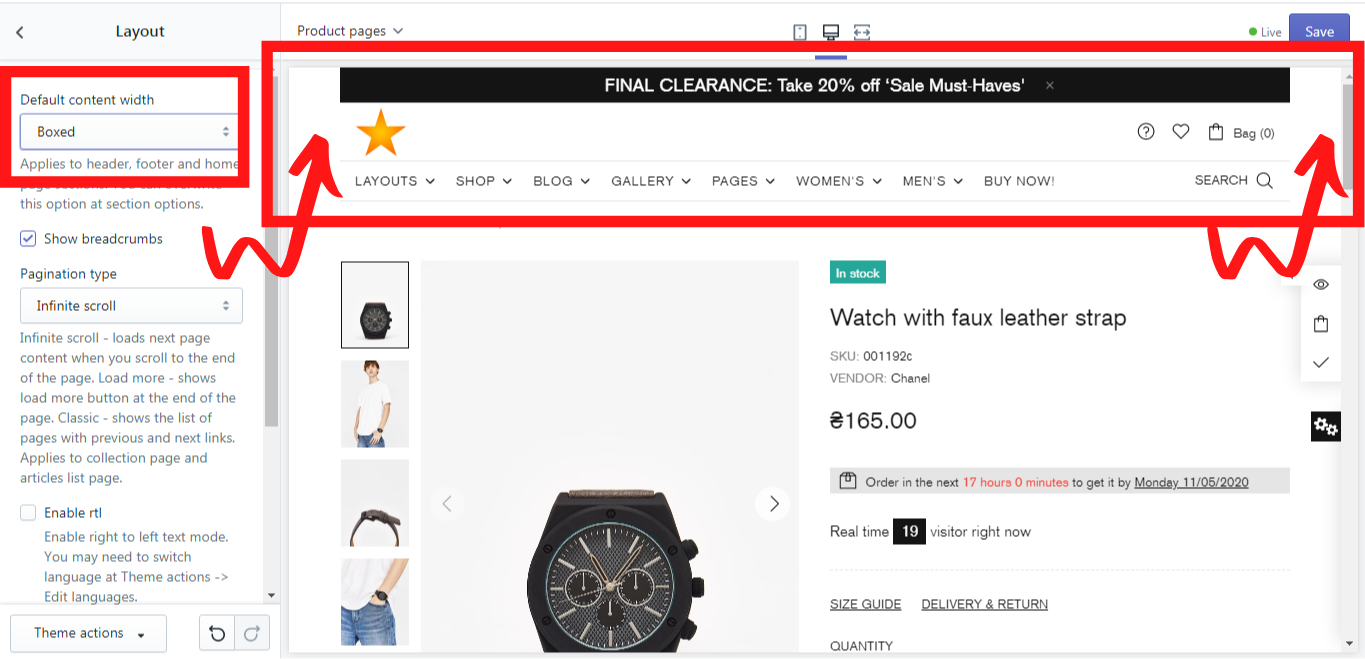
Show breadcrumbs
If you enable this option, the whole path you did to get to the particular product will be shown
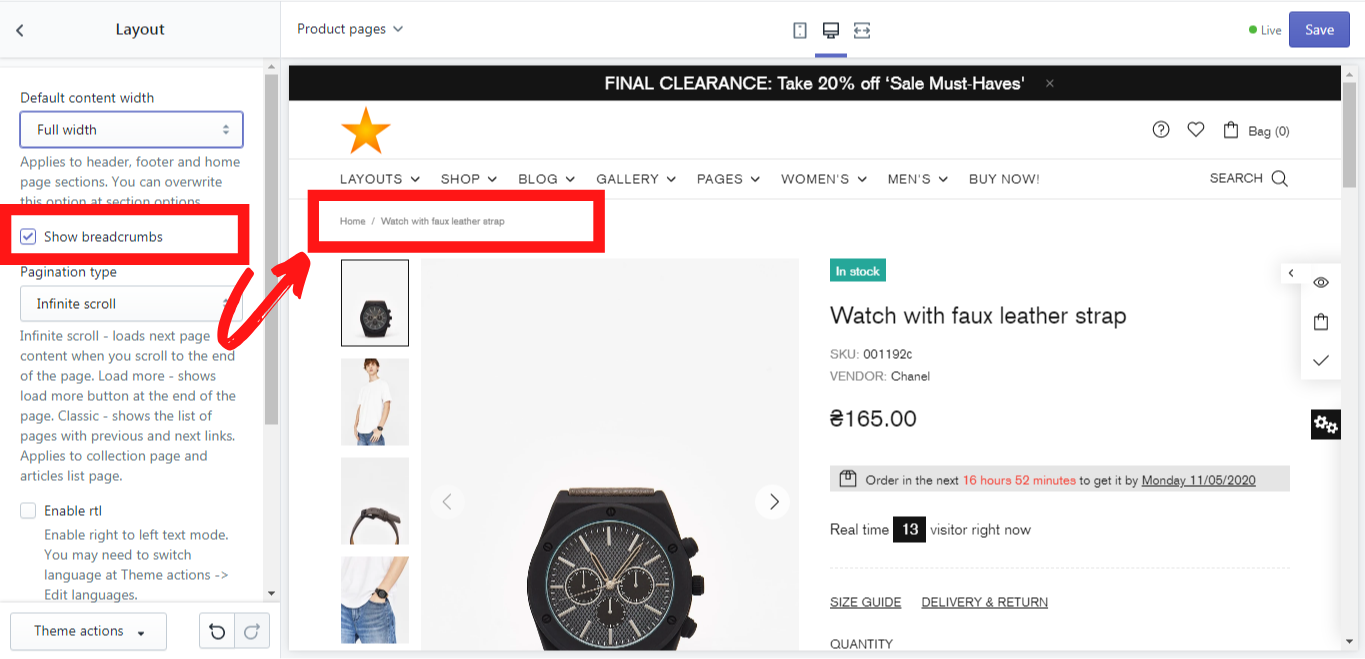
Pagination type
A Shella theme offers you 4 pagination types. Infinite scroll - loads next page content when you scroll to the end of the page. Button “Load more” - shows a “Load more” button at the end of the page. Classic - shows the list of pages with previous and next links. Centered classic - shows the list of pages with previous and next links, and is centered at the end of the page. Applies to the collection page and articles list page.
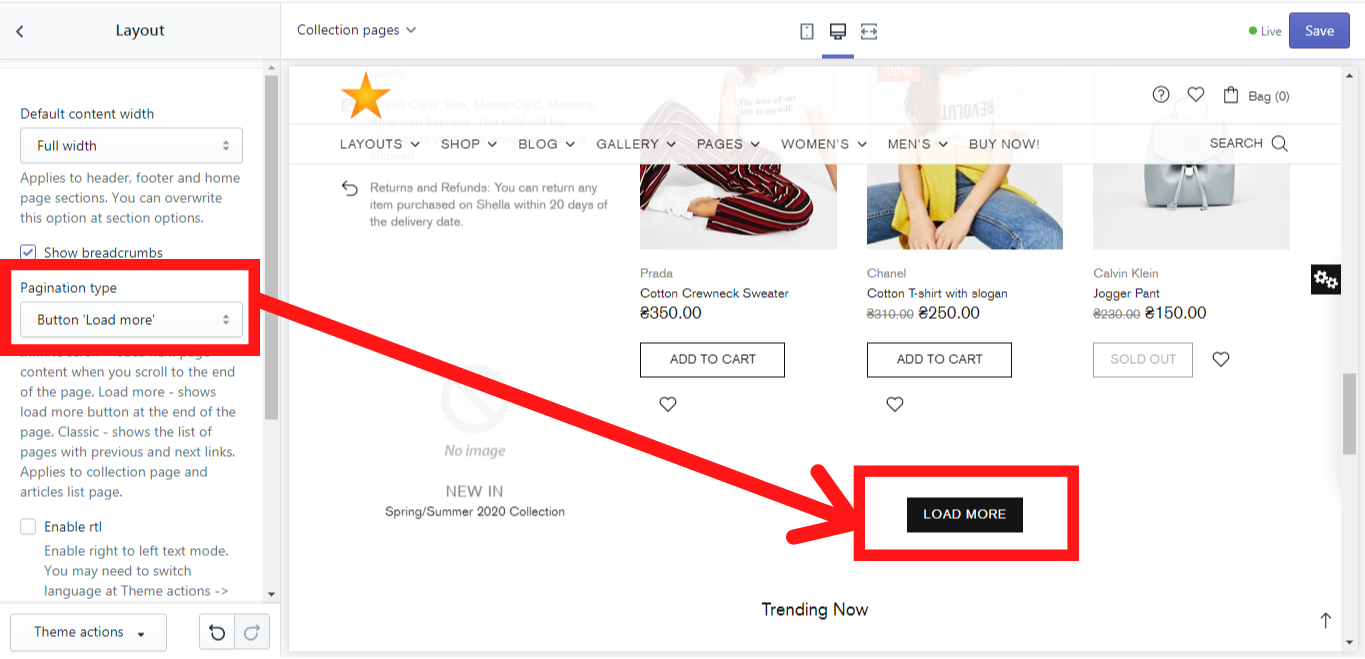
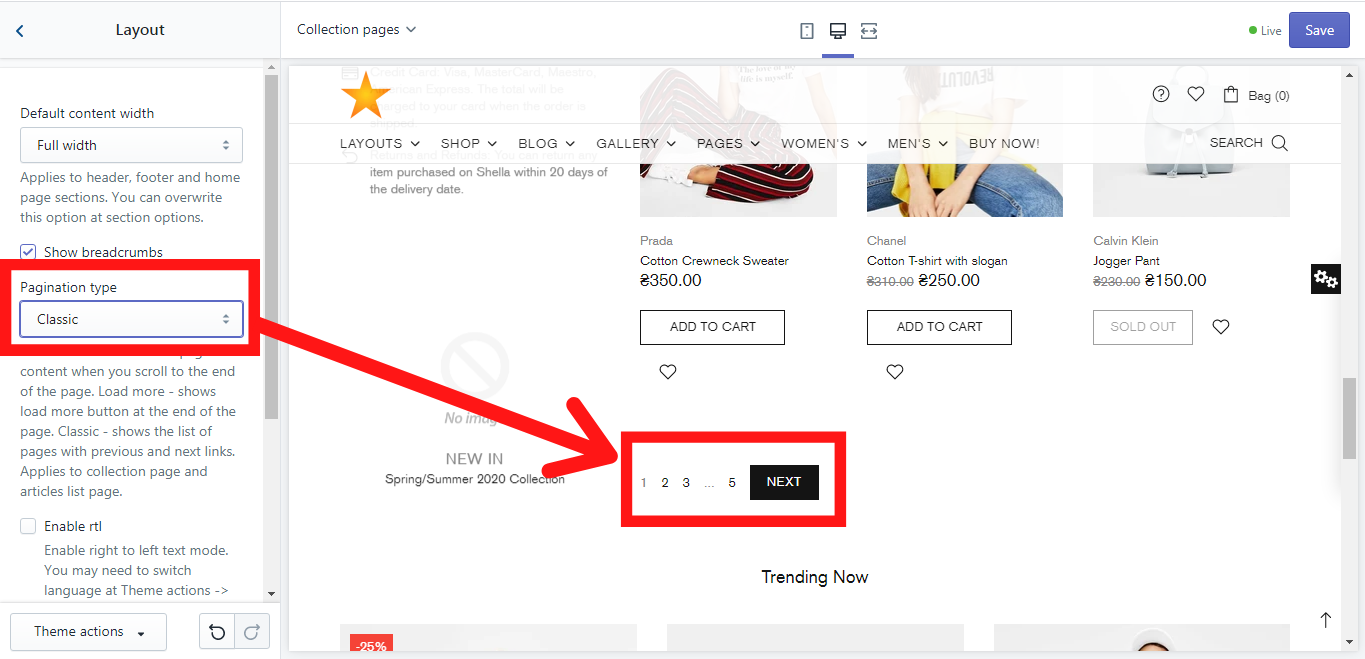
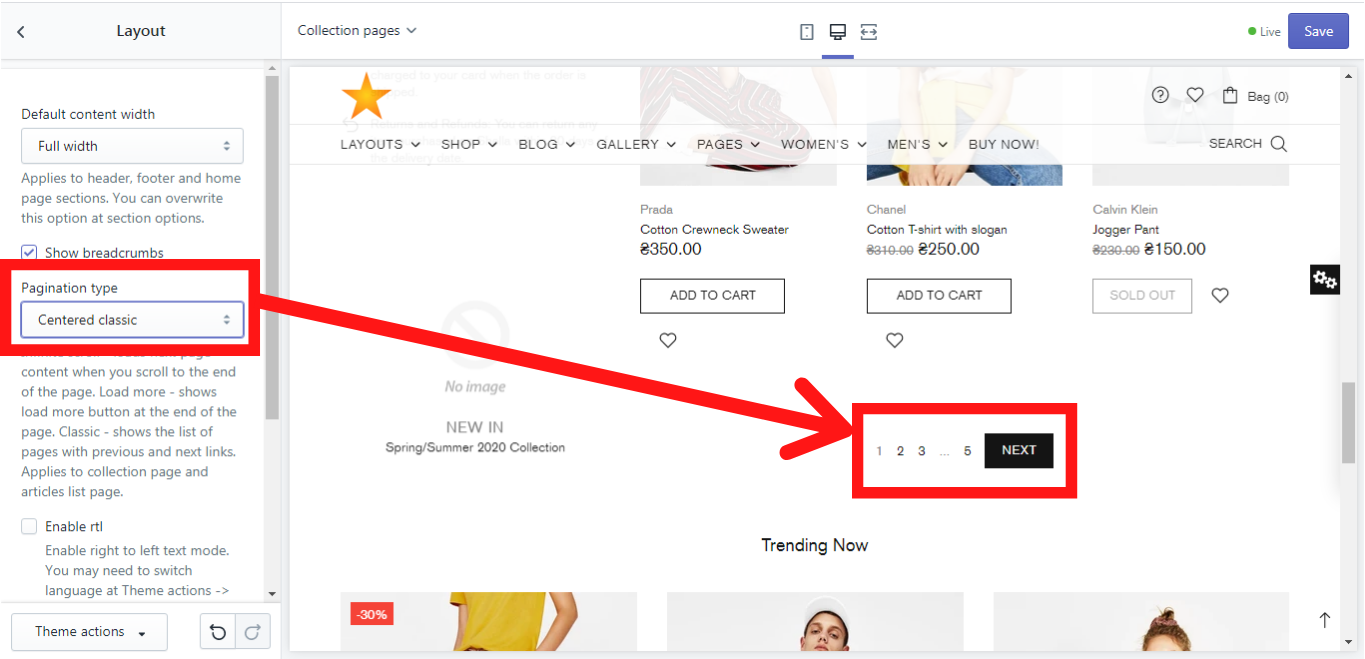
Enable RTL
If you enable this option, the whole page content will be shown from the right side to the left. You may need to switch language at Theme actions -> Edit languages.
Example: If you need to have the page in Arabic, you need to follow these steps:
-
Change the theme language to Arabic (please make sure, that the texts on your page are translated in Arabic).
-
Enable RTL.
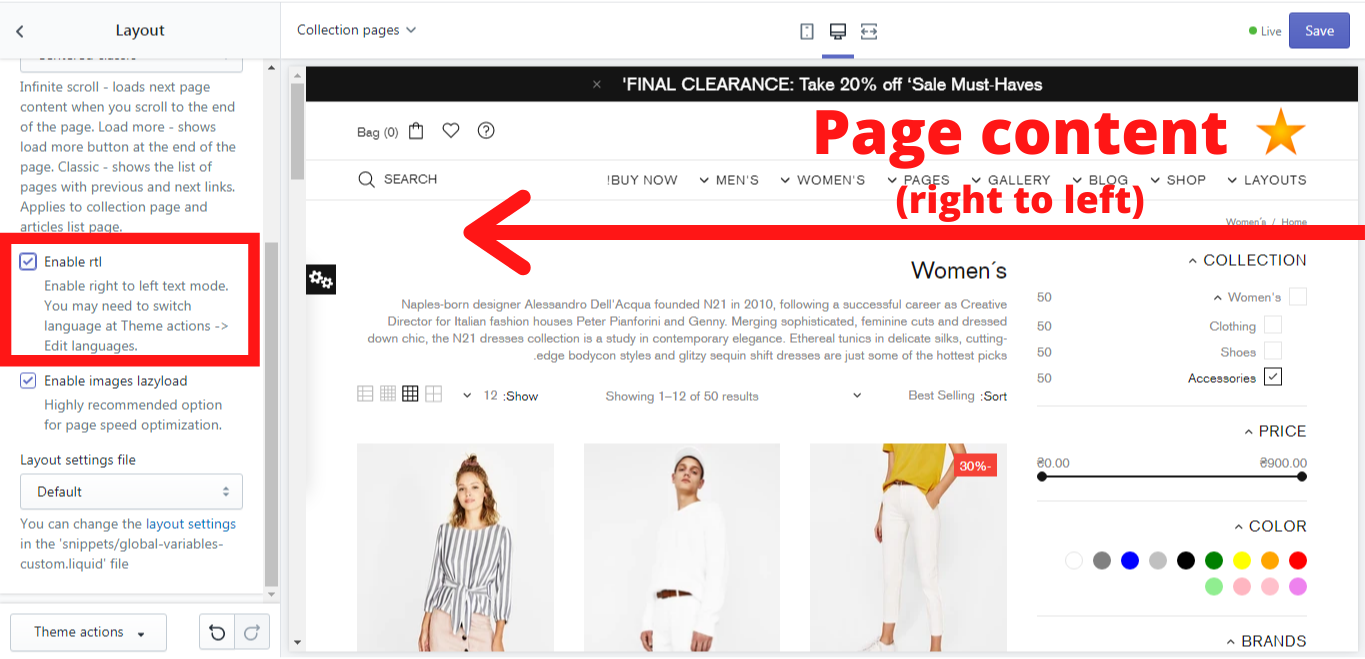
Enable images lazyload
This option enables a page speed optimization. You can check what lazy loading means and how it works in the example of Shopify’s lazy loading method in How Lazy Loading can Optimize Your Shopify Theme Images. Please note, that the Shella theme uses a completely different code for this purpose!
Skin
Select the preset color, typography and padding configuration. You may review the skin storefront at our demo stores.
Age confirmation
Here you can configure the "Age confirmation" popup. Enable an option "Enable age confirmation popup" if you want to use it for your store.
Select the Background image to make it more attractive for the clients. Use the "Background image width" scale from 100 to 1200 to change the image size.
You can also decide if to show or hide the confirmation checkbox.