Typography
Body
In this section, you can change the font of the body’s content choosing the one you like from the “Base font family’s” list:
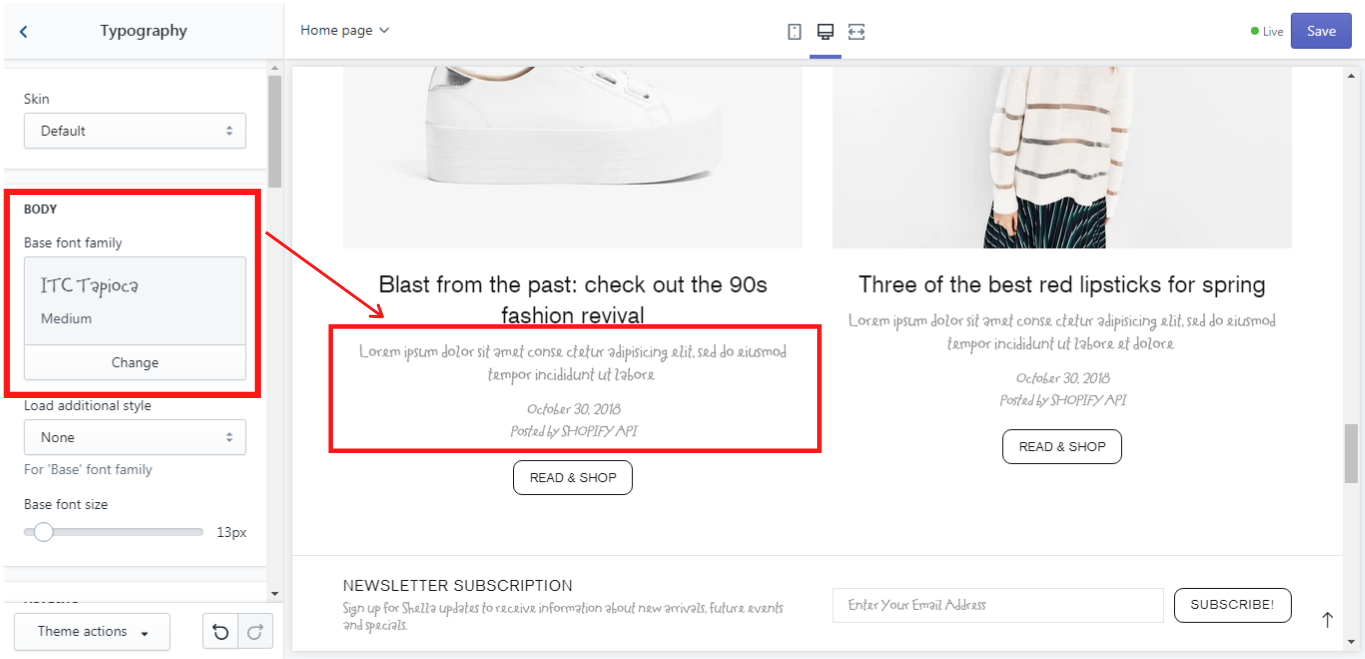
On the “Base font size” scale from 10 to 60 px, you can choose the size of the base font.
Heading
Here you can customize the font for the headings in your store. In the “Font family” you can change the font of all your headings:
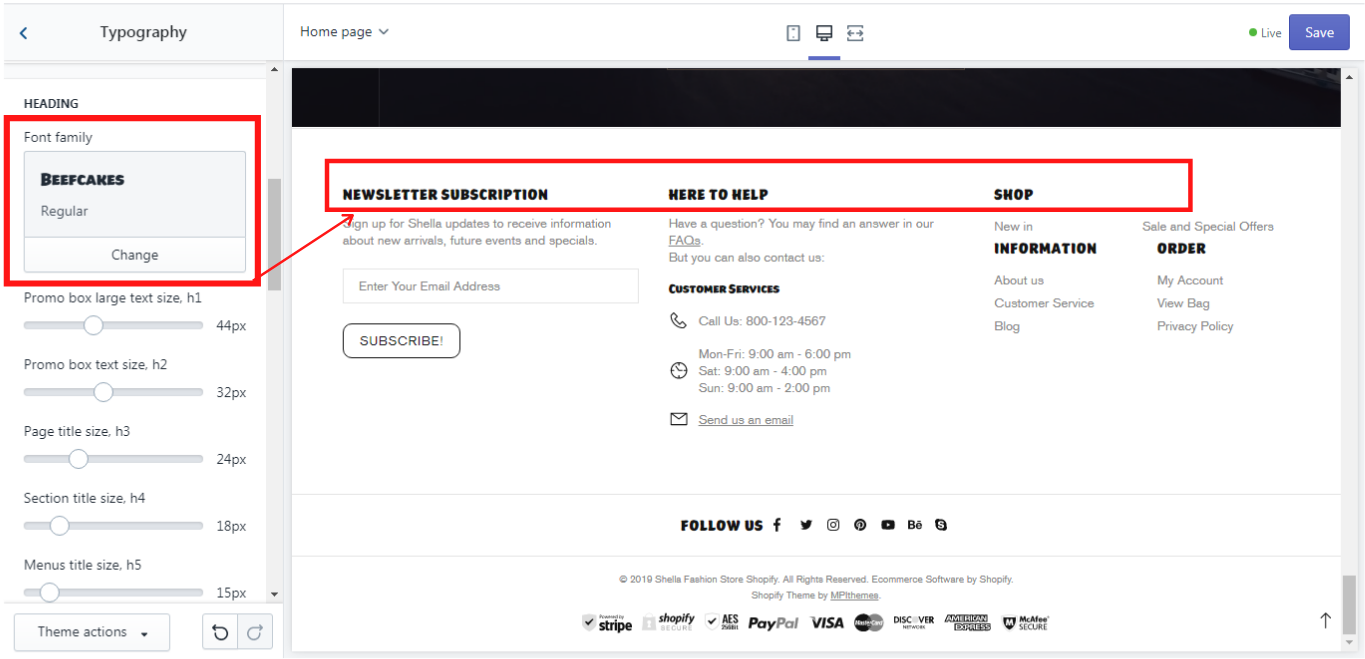
Promo box large text size, h1
Promo box text size, h2
On the “Page title size, h3” scale from 10 to 60 px you can change the size of the title on any page:
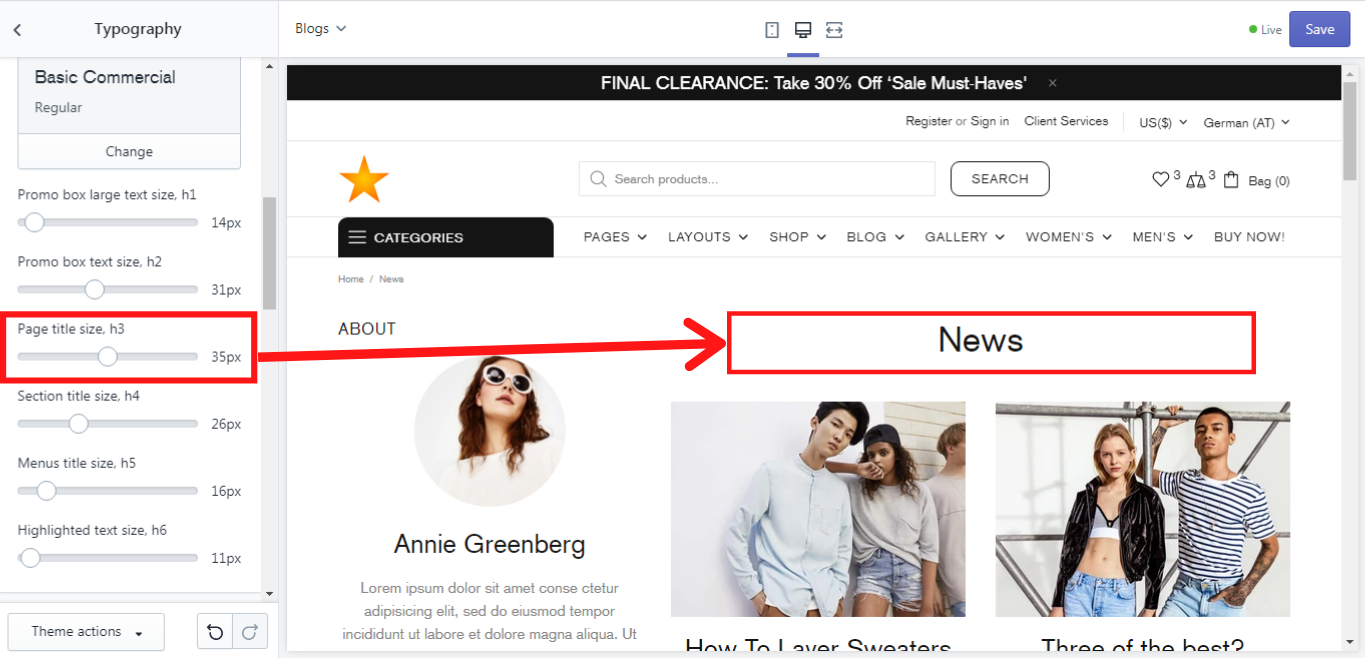
On the “Section title size, h4” scale from 10 to 60 px you can change the size of the section’s title on any page:
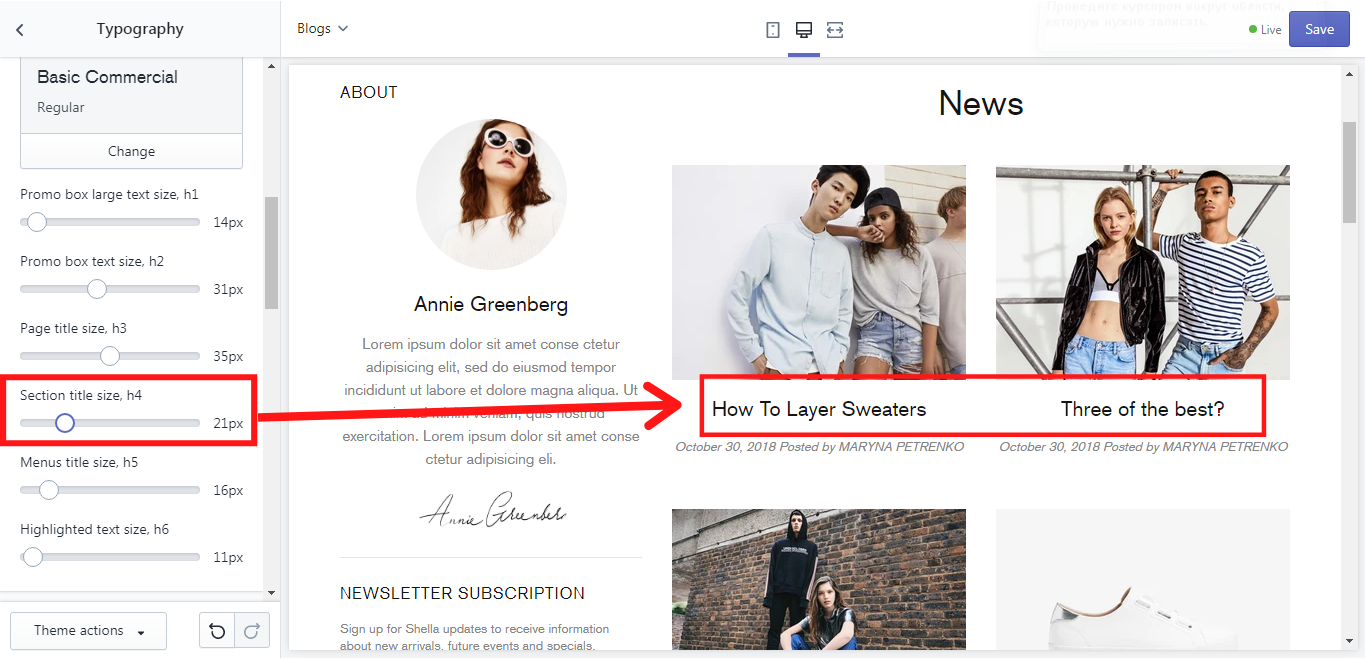
On the “Menus title size, h5” scale from 10 to 60 px you can change the size of the menu’s title on any page:
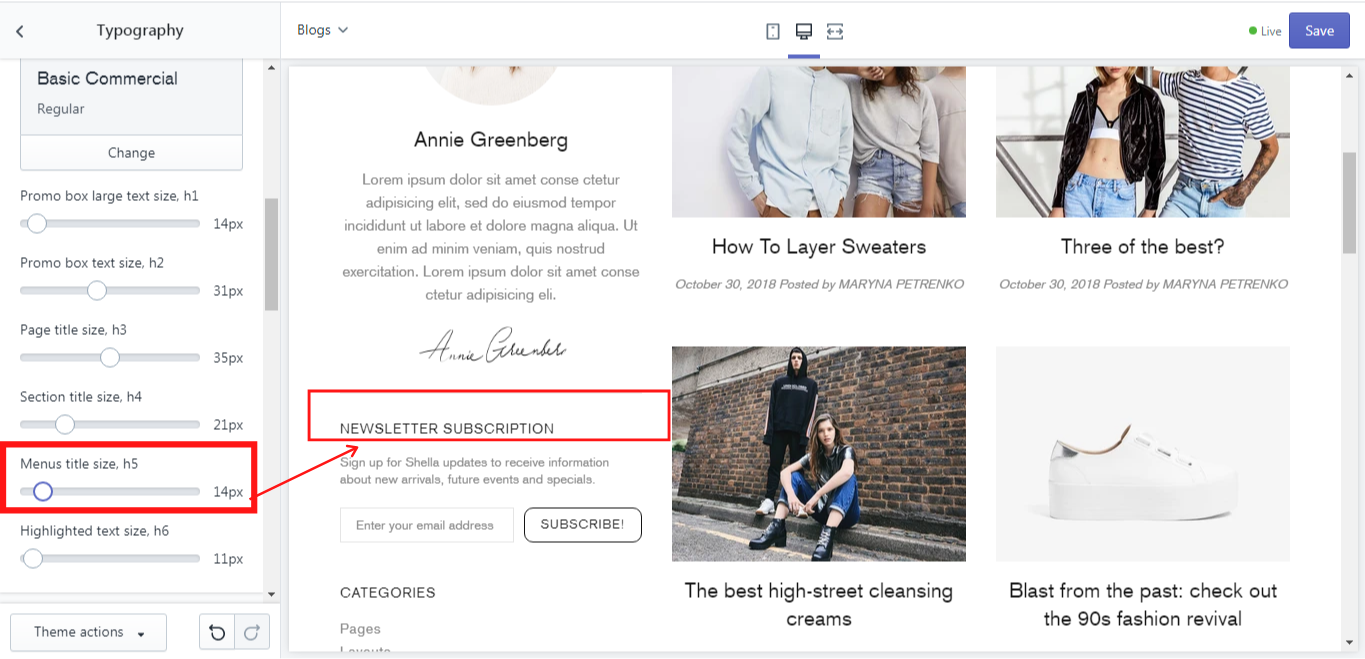
Highlighted text size, h6
Button & Input
In the “Button font family” you can change the font of the buttons:
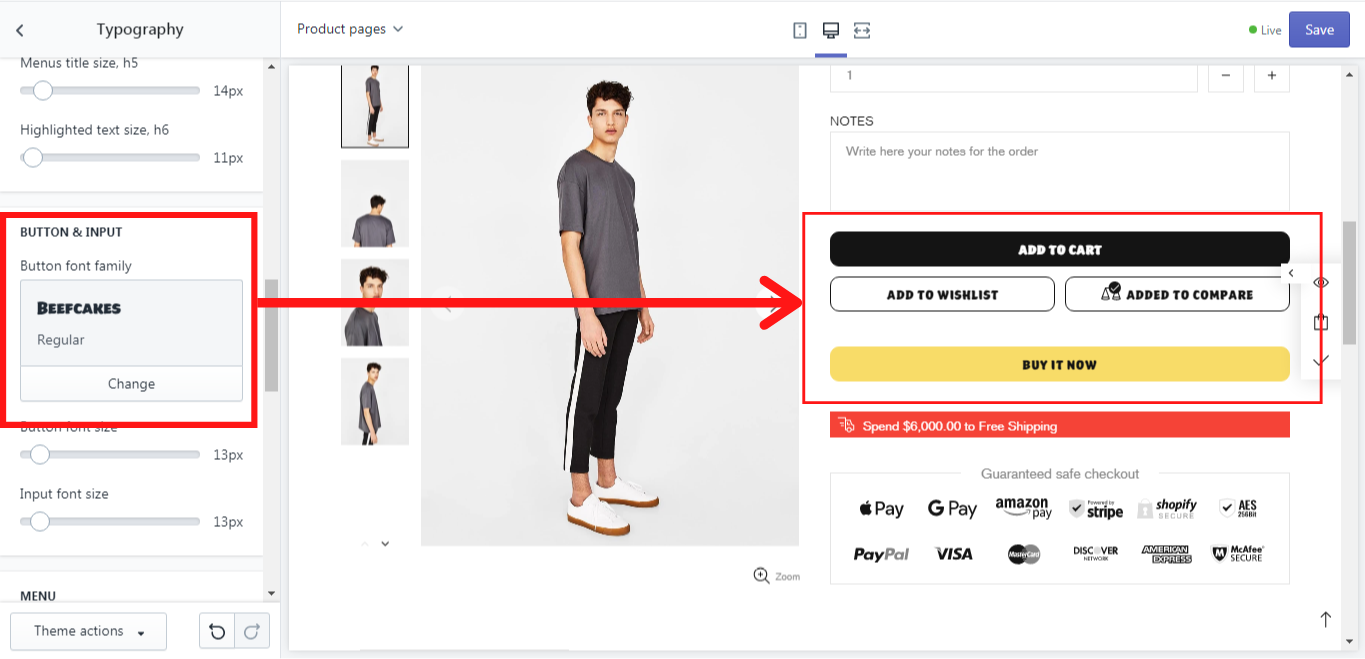
On the “Button font size” scale from 10 to 60 px you can change the size of the button text. On the “Input font size” scale from 10 to 60 px you can change the size of the input, e.g.: placeholder’s text:
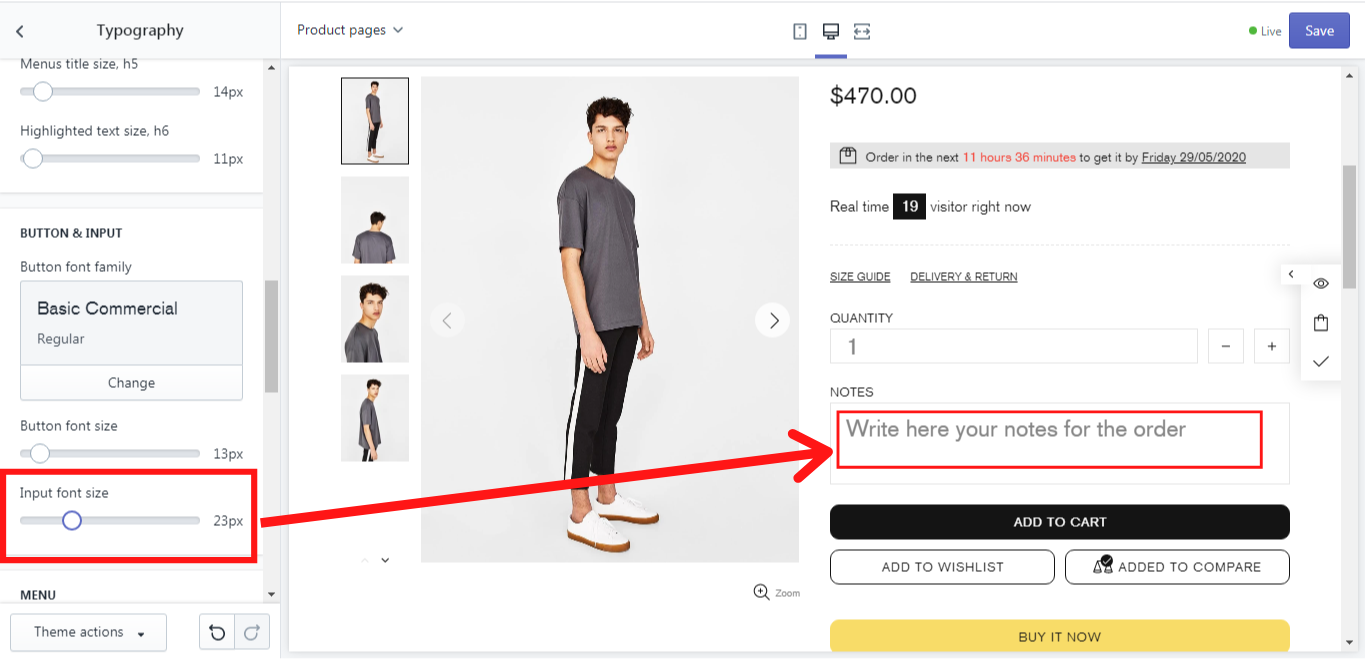
Menu
In this section, you can change the font of the menu, simply select the proper one from the list in the “Font family”:
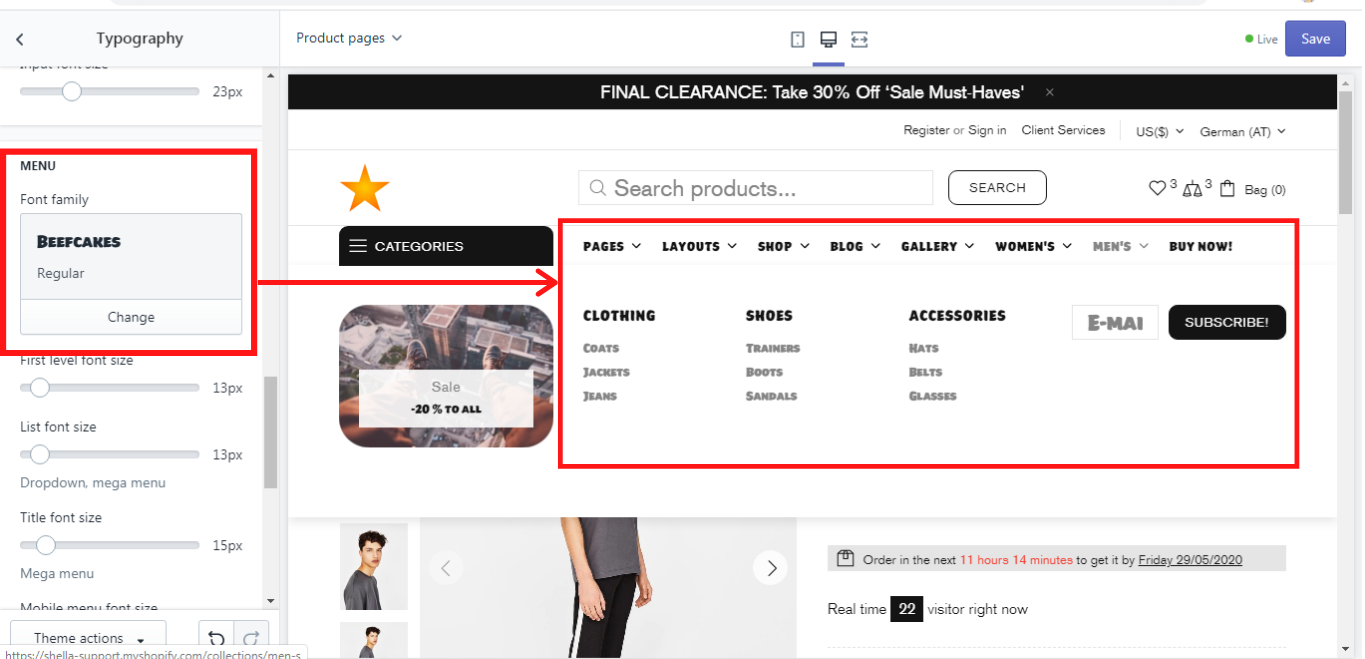
On the “First level font size” scale from 10 to 60 px you can change the size of the menu text on the first level:
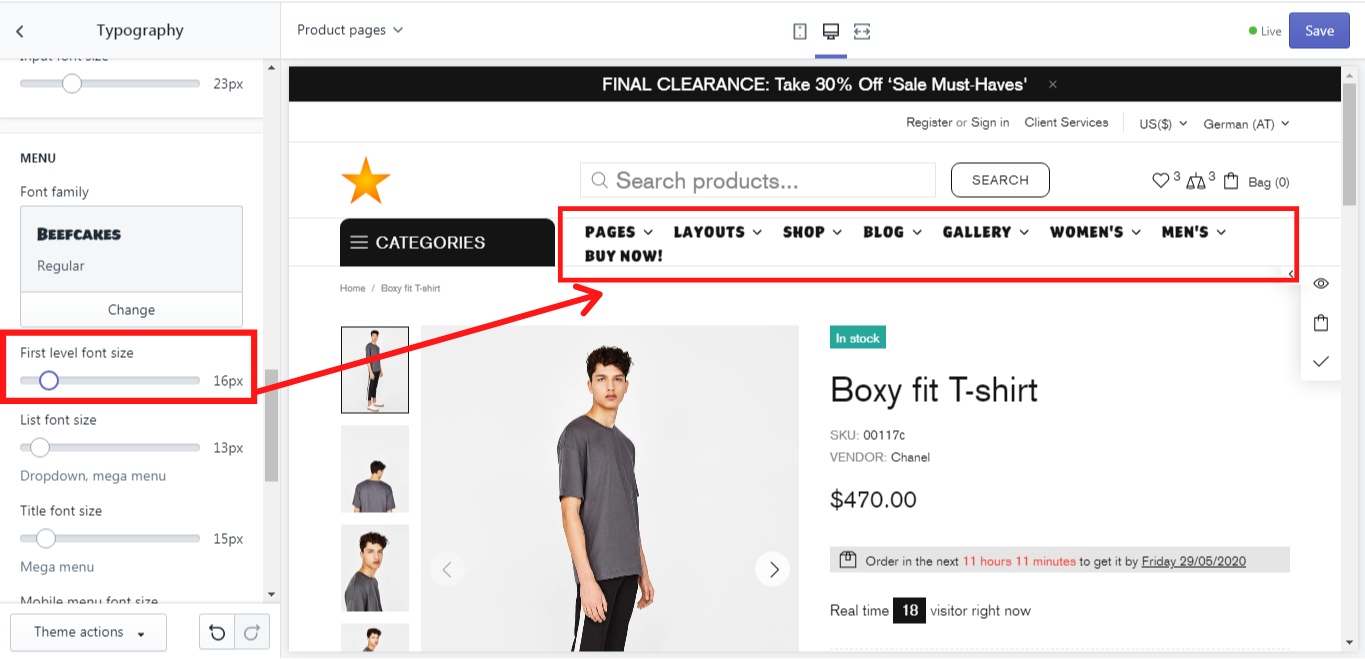
On the “List font size” scale from 10 to 60 px you can change the size of the font in the menu list:
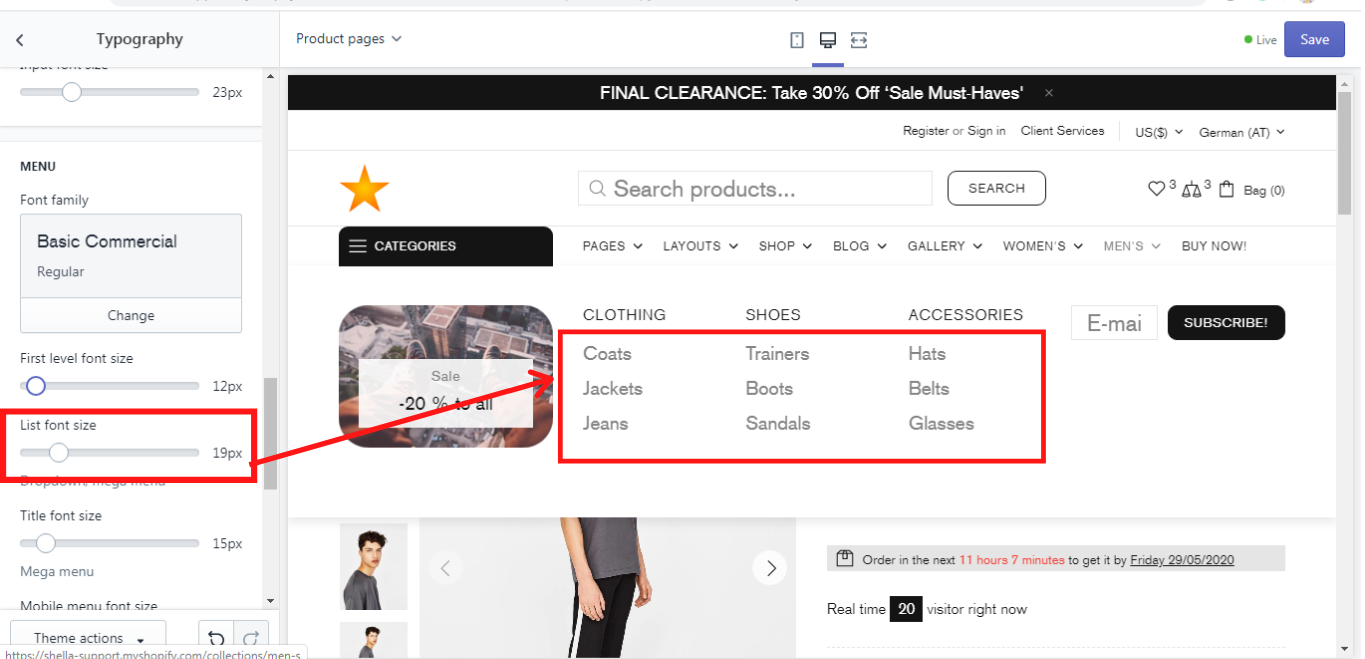
On the “Title font size” scale from 10 to 60 px you can change the size of the font in the titles of the menu:
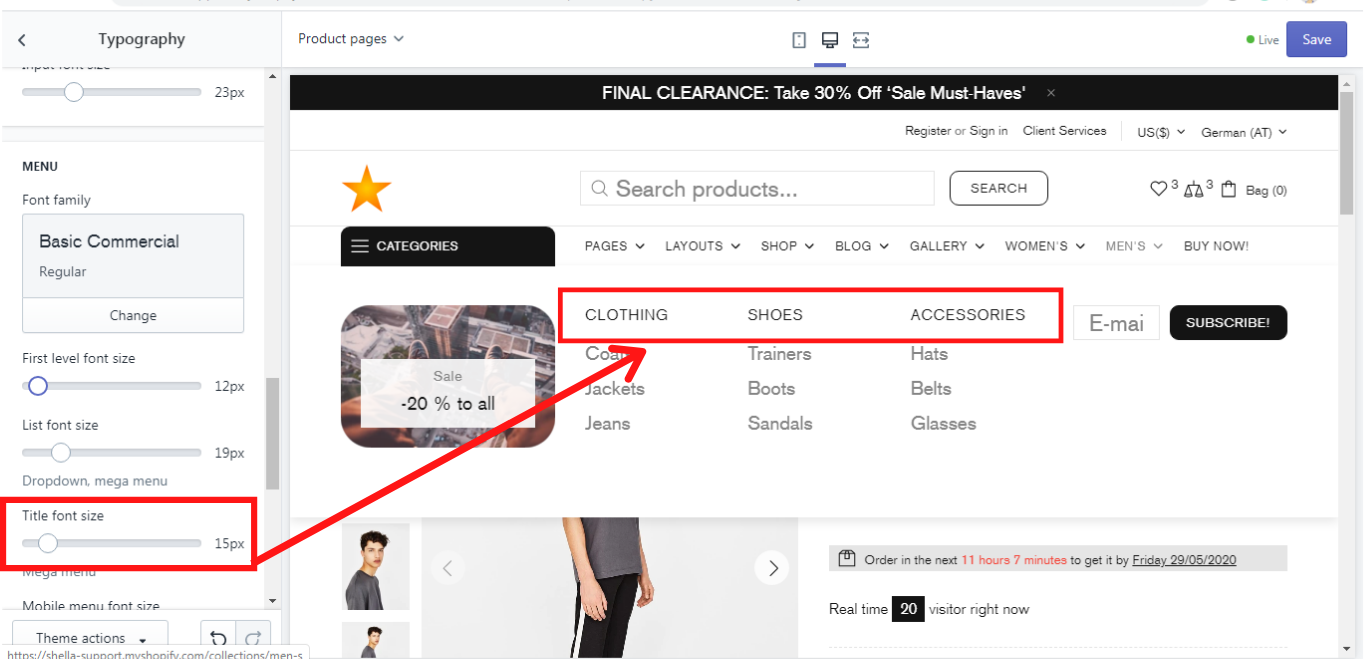
On the “Mobile menu font size” scale from 10 to 60 px you can change the menu font size for the mobile version.