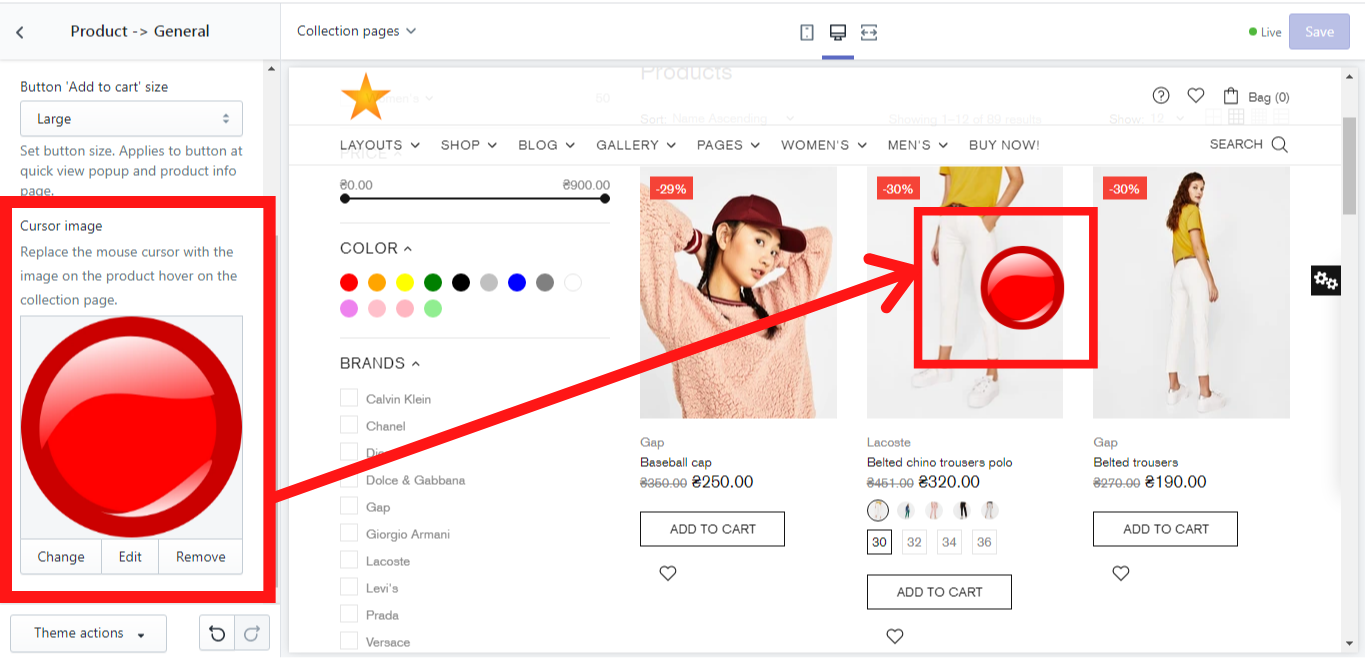Product -> General
Storewide product options
Enable format 'PJPG'
If you enable this option, it will lead to a better page speed performance. Don't work with transparent image formats such as GIF, PNG.
Show “Reviews loading…” text
This option enables you to show a 'Reviews loading...' text while the review app is loading the product review data.
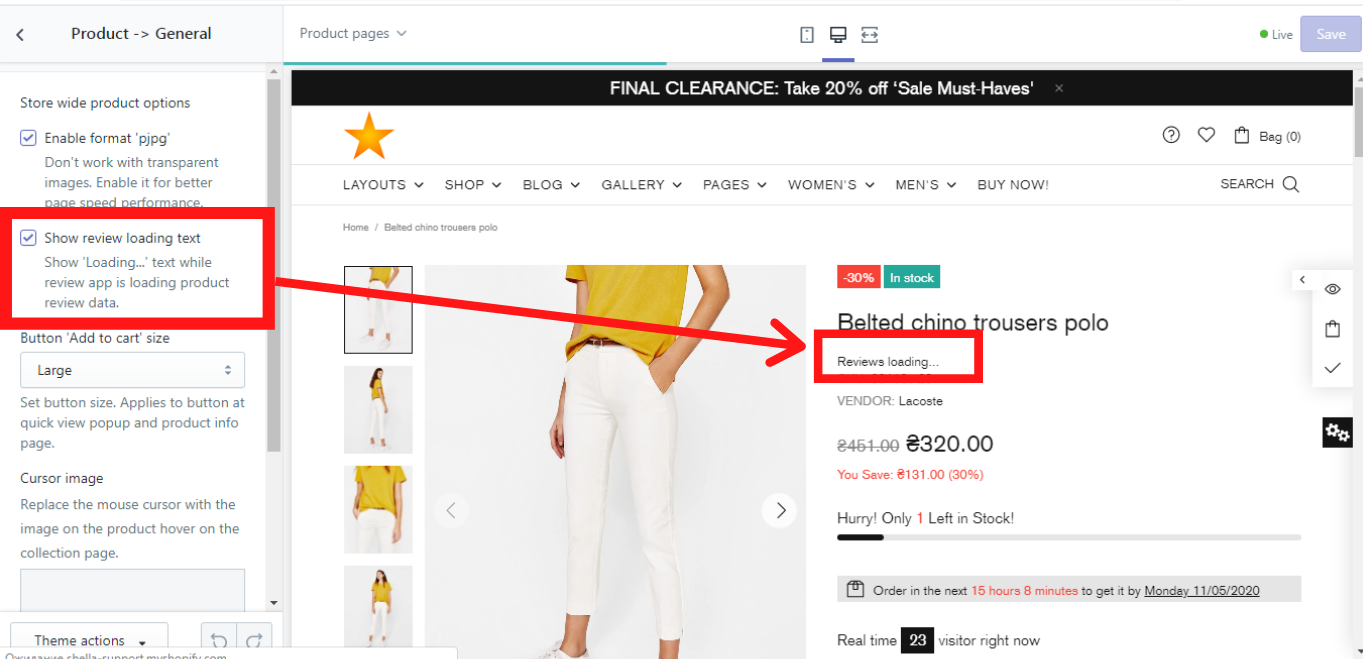
Button 'Add to cart' size
Here you can set the “Add to cart” button size. There are 2 options: Default and Large. This function applies to the button at a quick view popup and at the product info page. A default button size is a normal size you see before enabling this option. We will show you, how a large button size looks like:
Cursor image
This option allows you to replace the mouse cursor with any image you like on the product hover on the collection page: