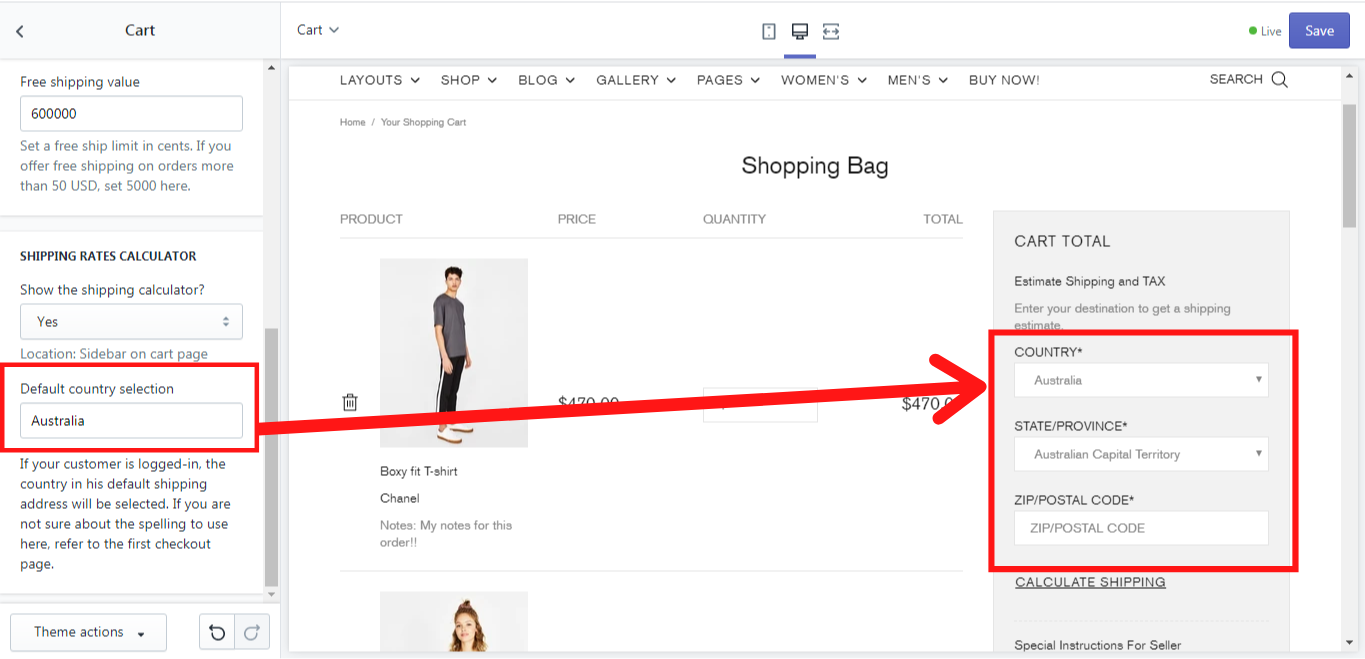Cart
General
Show header button
This option allows you to decide whether a “cart” - button should be shown in the header:
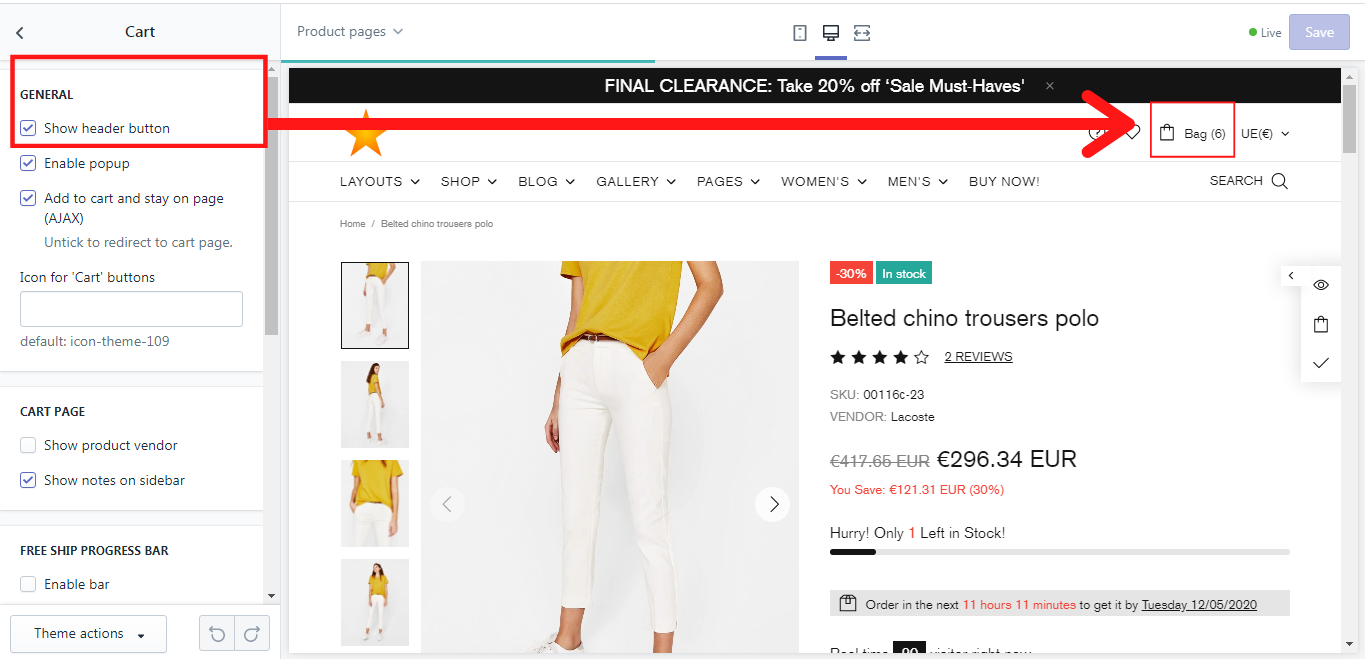
Add to cart and stay on the page (AJAX)
If you enable this option, the customer will not be redirected to the cart page every time, when he or she adds a new product to the cart. A “Сart” - popup will appear showing all products, which the client has already added to the cart.
Icon for a 'Cart' button
In this section, you have the possibility to change the icon for the “Сart” button using a snippet for an icon, which you can find here.
Popup
Enable popup
If this option is disabled the client will be redirected to the cart page. If you enable this option, the “My bag” - popup will appear when clicking on the cart:
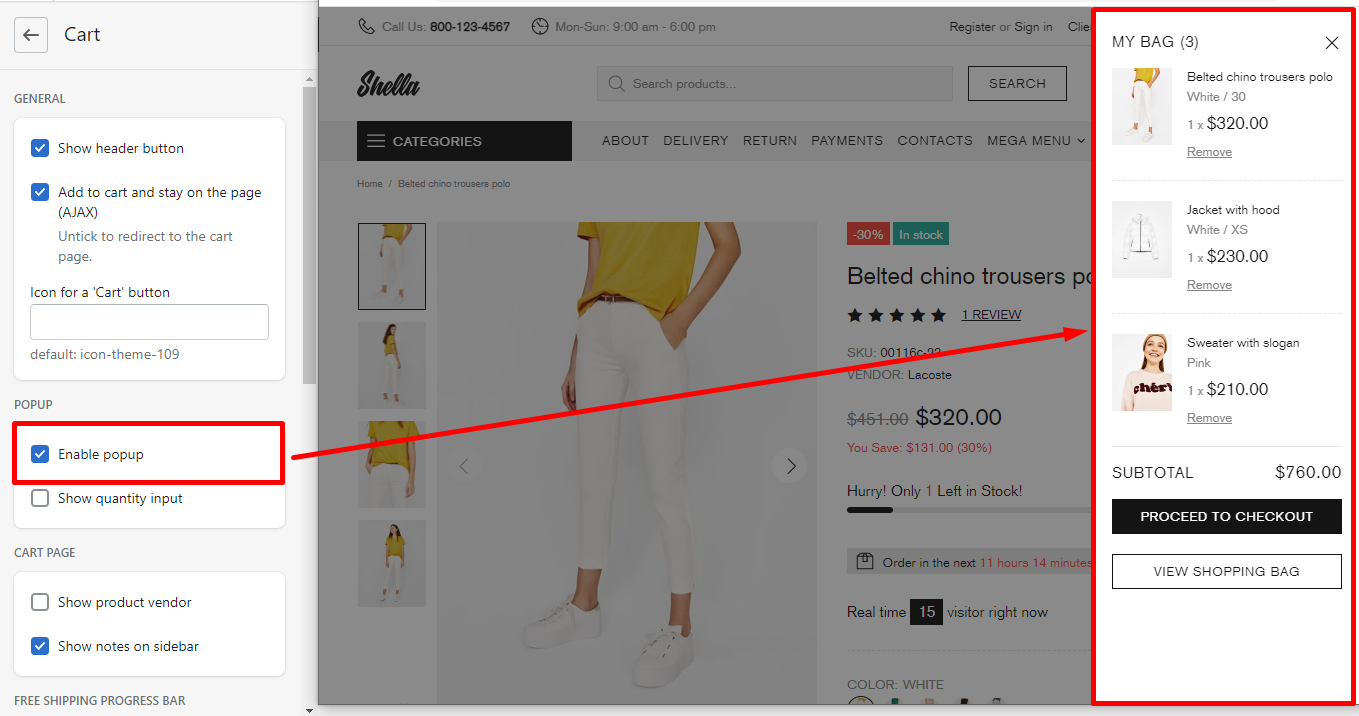
Show quantity input
If you enable this option, the product’s quantity input will be shown inside the cart popup under each product:
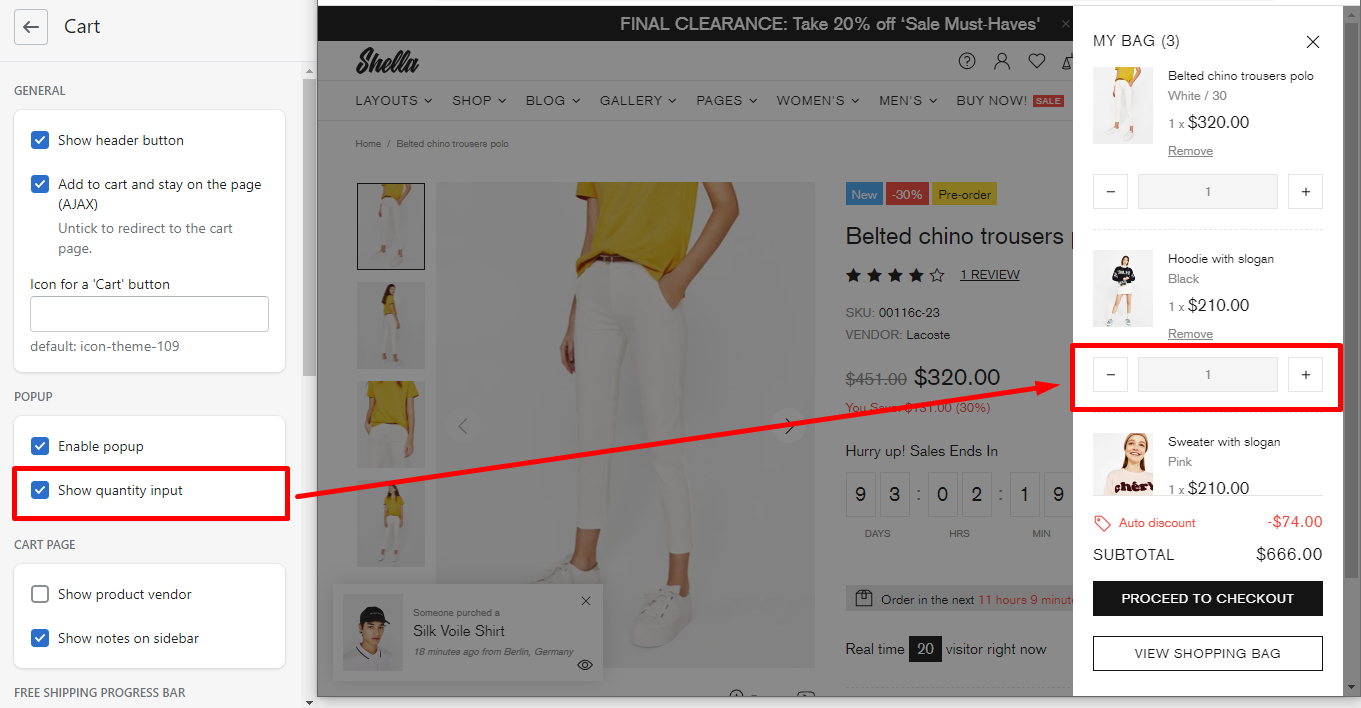
Cart page
In this section you can decide, whether a vendor or the client´s notes should be shown under the product on the cart page:
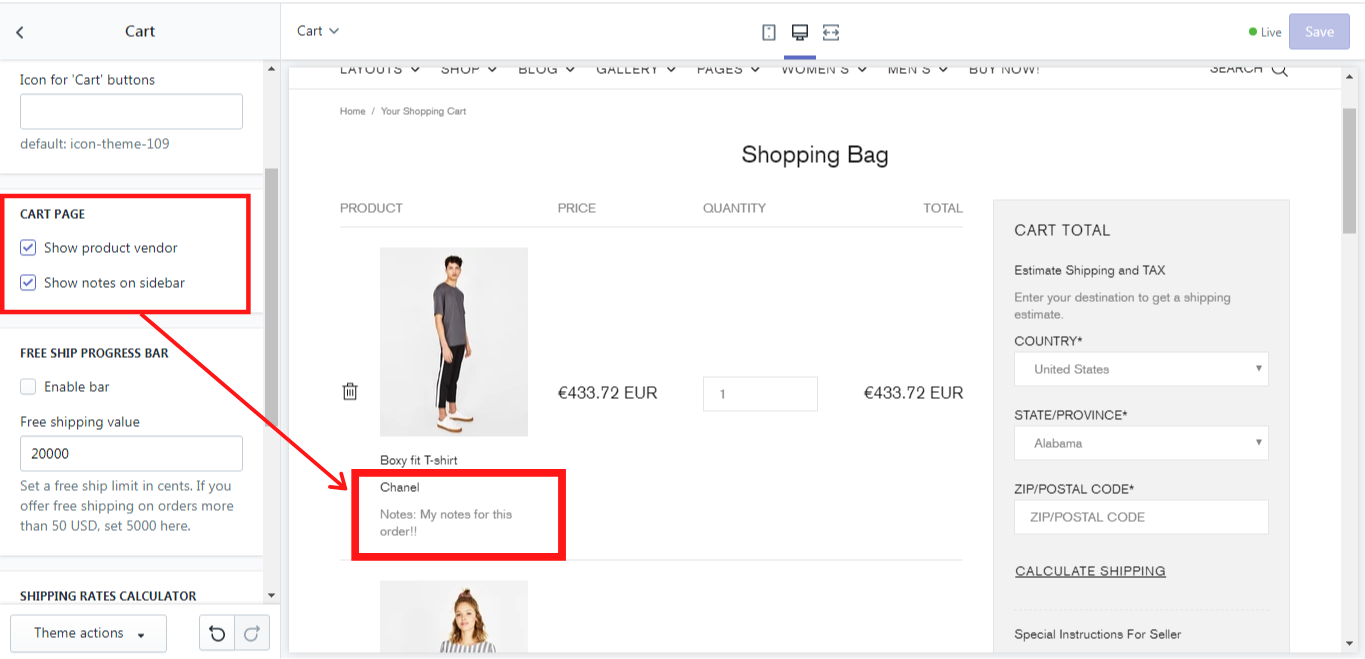
Free shipping progress bar
Enable bar
If you enable this option, a free shipping progress bar will be shown at the end of the cart page
Free shipping value
Here you can set a free shipping value. Set a free shipping limit in cents. If you offer free shipping on orders more than 50 USD, set 5000 here. Once the client adds products to a cart with a total price greater than or equal to 50 USD, a free shipping progress bar will appear at the end of the cart page, if you enabled this bar above.
Multi currency
Set a free shipping values for different currencies, using the separator “|”.
For example, if you use three currencies for your store. You should add three values according to the list of currencies in the drop-down list
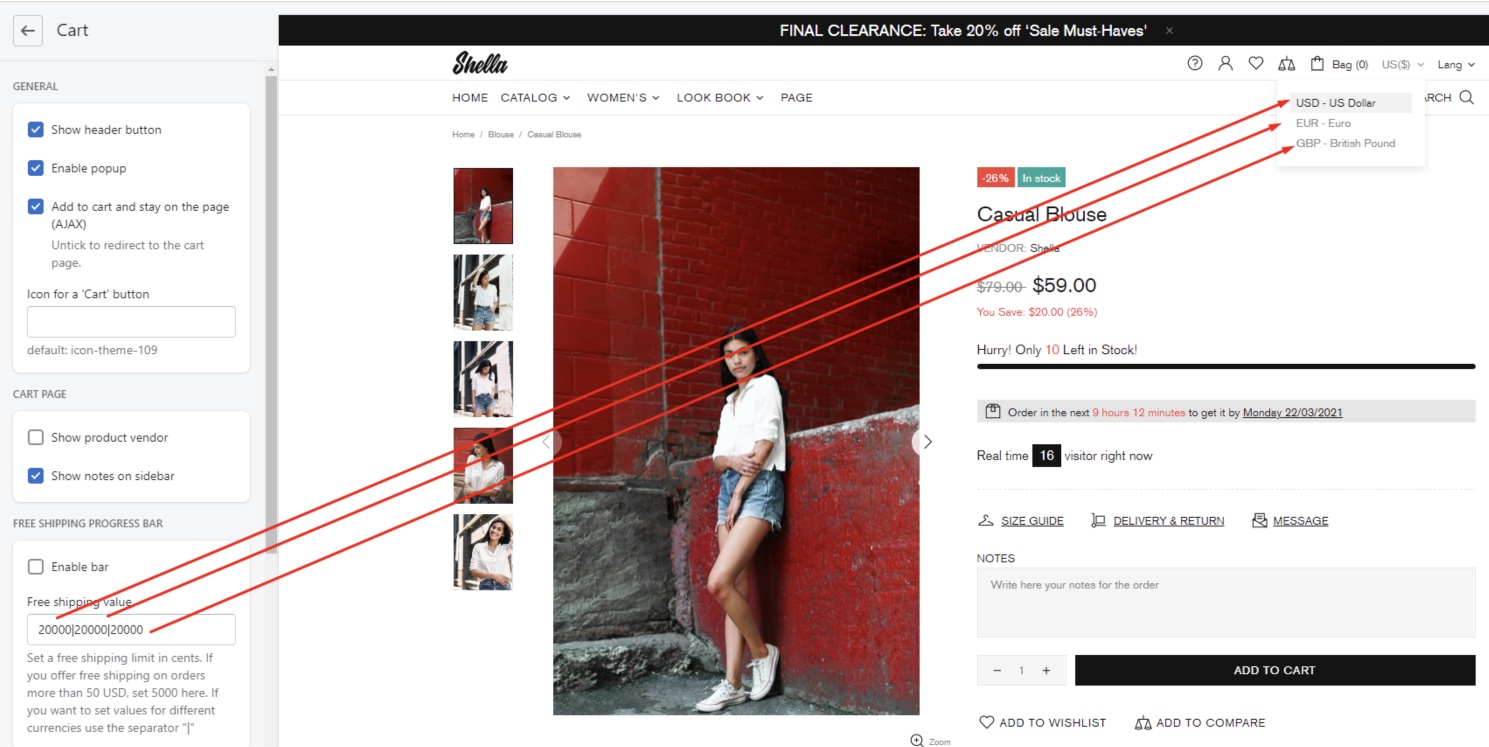
Shipping rates calculator
Here you can enable or disable a shipping rates calculator:
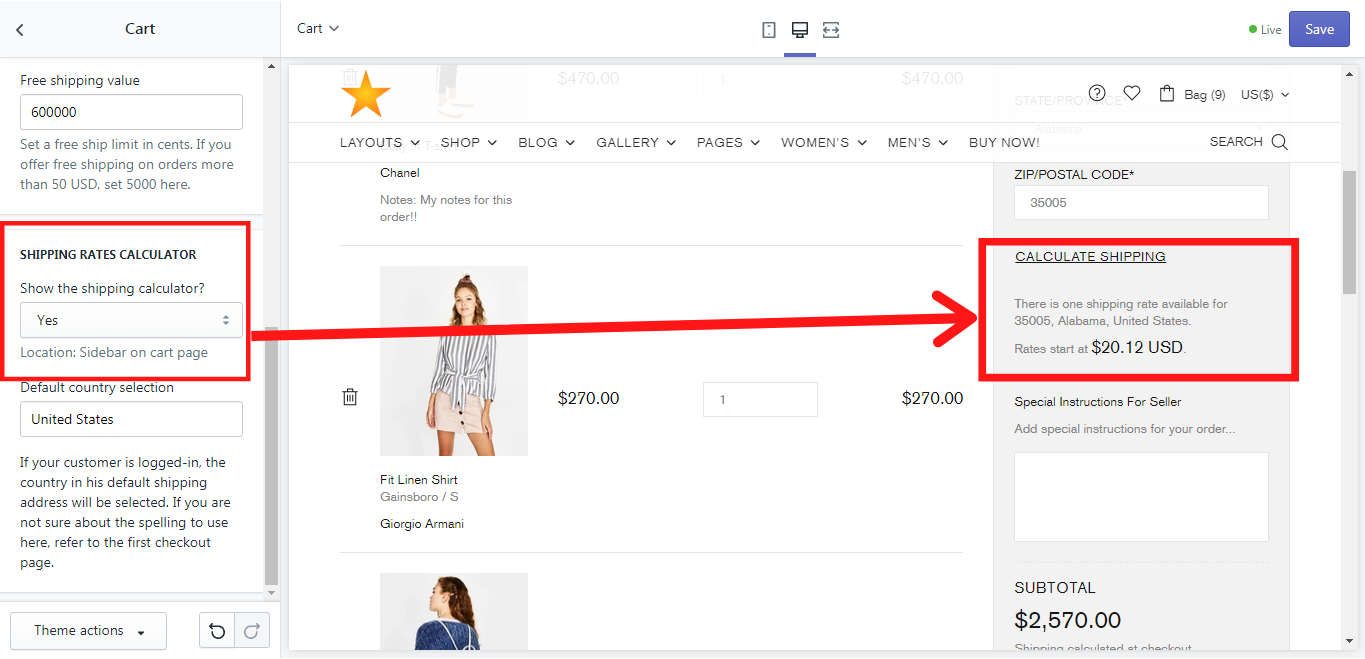
Default country selection
Here you can write a country, which should be shown as a default delivery country when calculating the shipping rates.
Example: If your store is in Australia and your main customers are from Australia, then write “Australia” and it will be shown automatically in the dropdown list when calculating the delivery rates. Of course, if your store offers delivery to different countries, the clients can choose any other country from the list, but the default (main one) will be Australia in this example: