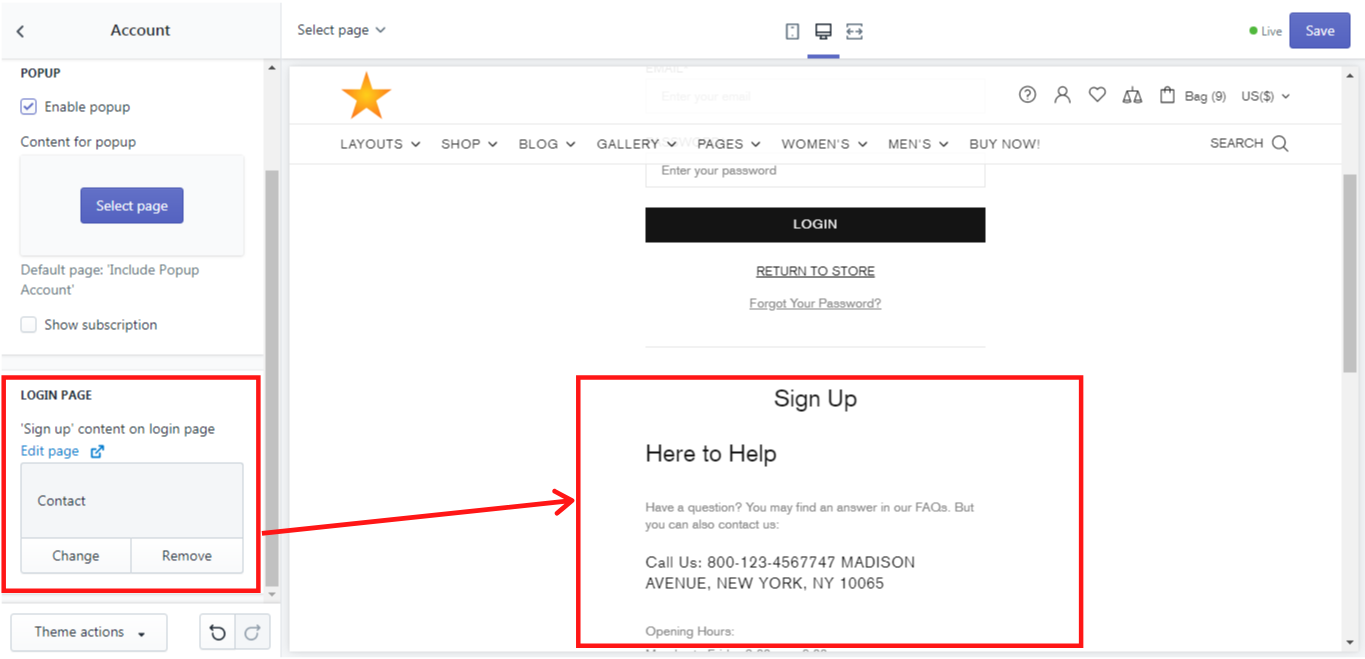Account
General
Here you can decide whether an “Account” header button should be shown or not:
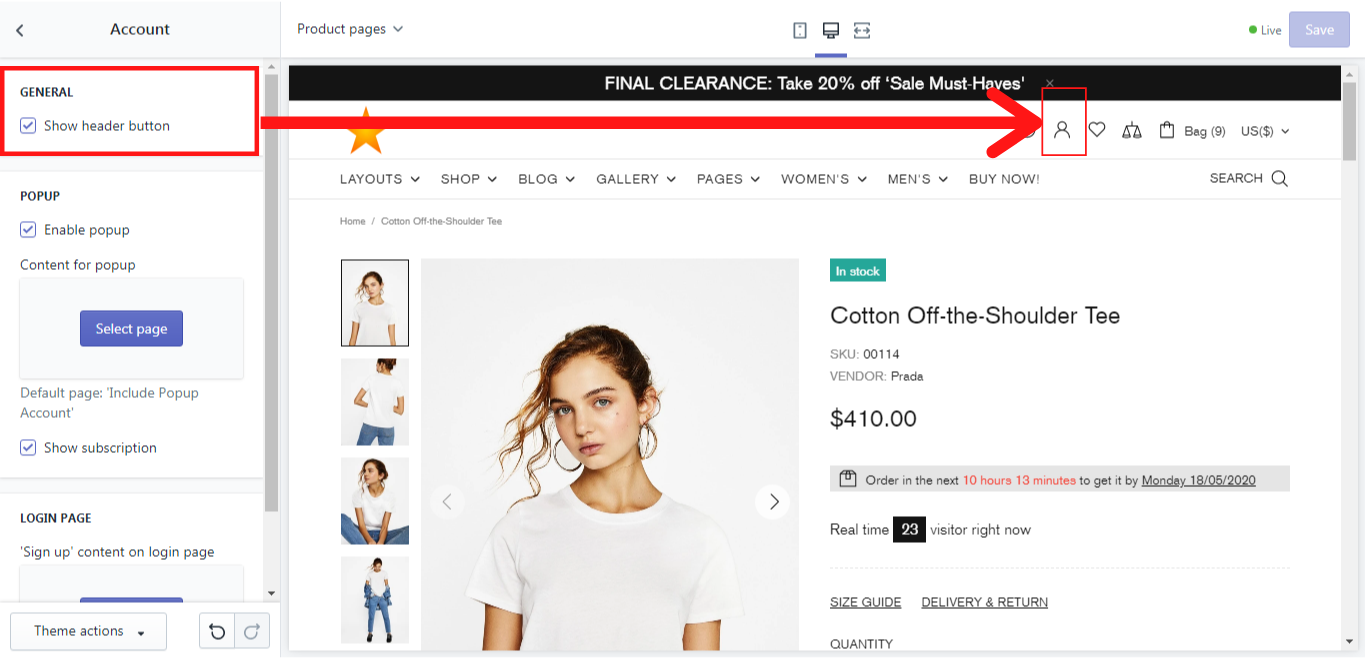
This button will not be shown if the accounts are disabled. You can check it by going to your Shopify Admin -> Settings -> Checkout -> Customer Accounts:
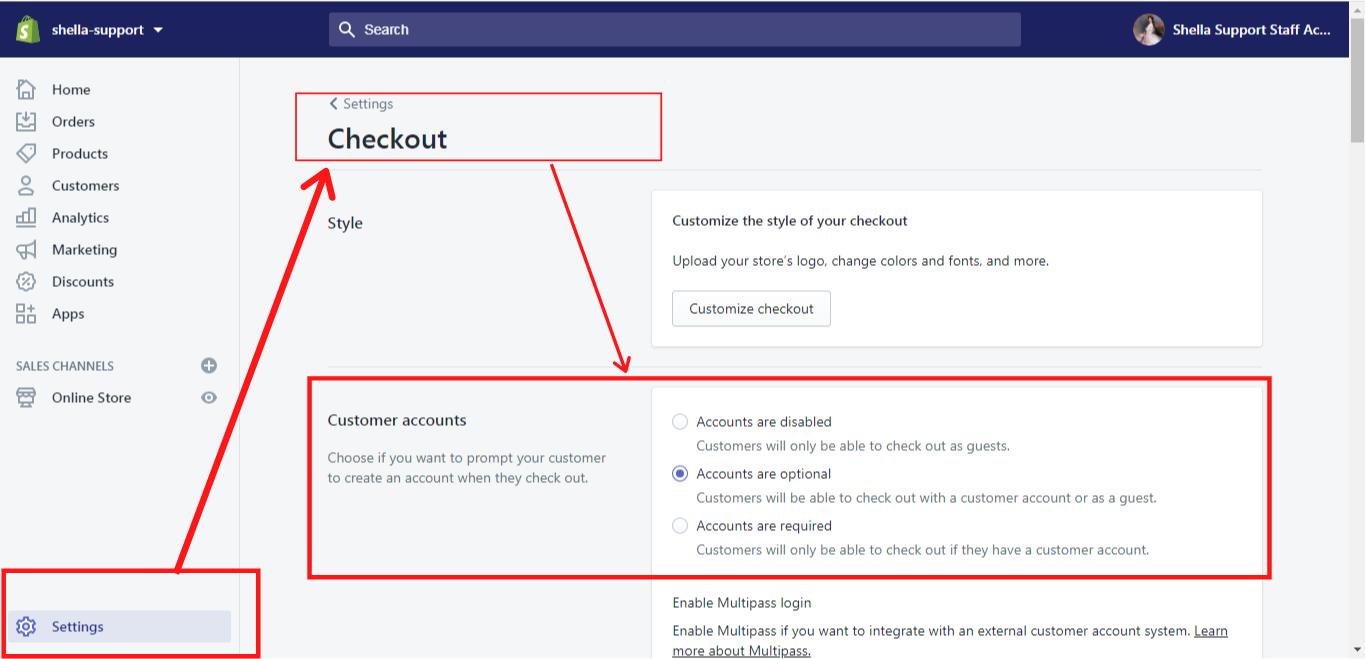
Here you can change the content for the popup by selecting a needed page. If no content is chosen, a default page “Include Popup Account” will be used by the system. Once the popup is disabled, the customer will be redirected to the account page, when clicking on the “Account” button.
In order to edit the default page for Account popup:
- Go to your Shopify Admin -> Online Store;
- Click on Pages;
- Search for “Include Popup Account” and click on it;
- Start editing the page;
- Save changes
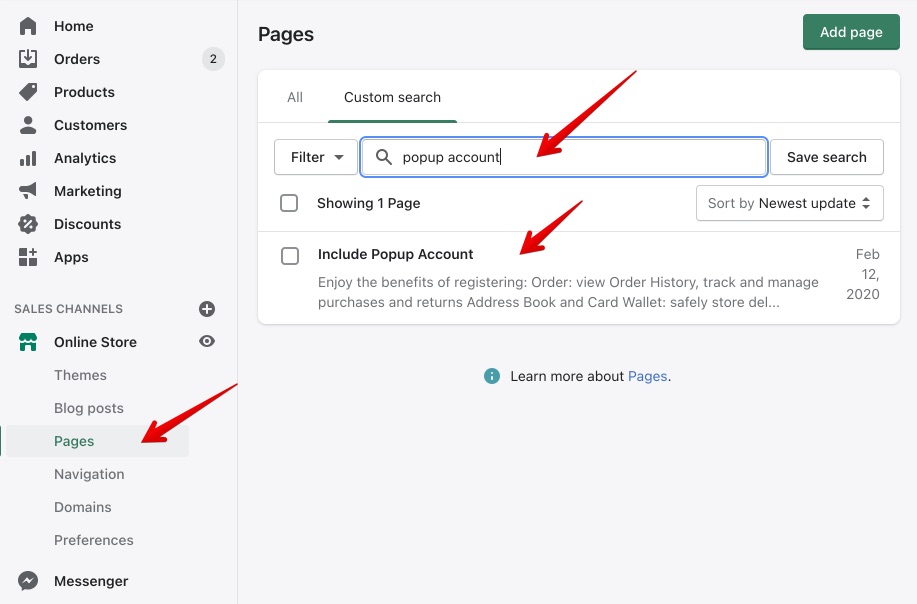
Popup
You can enable a popup, which will appear when clicking on the “Account” header button:
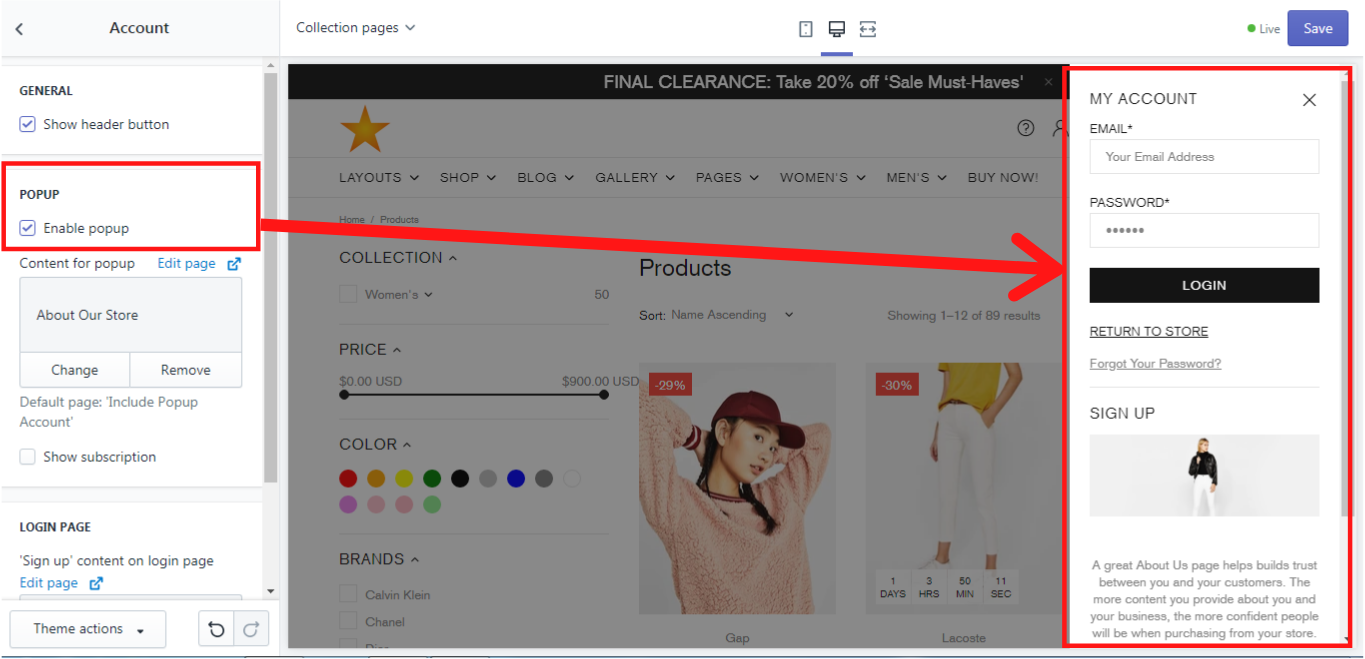
Show subscription
Login Page
Here you can choose a “Sign up” content on the login page simply by selecting a page, which suits best here, or you can leave it without any content. It is up to you: