General Questions
How to install the theme?
Firstly, you can see full installation process in the video - How to install Shella theme, apps and demo data .
Check if you do the same action- unpack the package downloaded from Themeforest (it has also user-manual folder with documentation)
- in your site admin in Themes upload the package - upload_me_Shella_theme_....zip
How to activate the theme?
From v.2.x you have to activate the theme. Firstly, please, keep in mind that the one copy of our theme must be used only on one domain. If you’ve entered the code on one domain but want to remove it to other domain you have to write us to reset the old domain.
If you use a clean new site and have problems, please, follow Instructions
How to update the theme to the latest version?
If briefly procedure of update:
- Upload latest theme version on your domain
- In your old theme version go to Edit code > Config > open file settings_data.json
- Select all and copy
- Go to admin panel > Themes
- In new theme version go to Edit code > Config > open file settings_data.json
- Select all and replace with copied settings_data from the old version
- Save file
- Transfer your custom javascript, html, css codes in new theme version (if you have them)
- Check you site look on store front preview
Also such video can help
How to optimise my site?
Shopify is a cloud software. We don't control basic core files and a lot of js. So, we can't improve them and work in the measures of basic default functionality.
Please, read this article. Author carefully explains why it is hard for Shopify software to get good metrics from google. For example suggestions google like usage of modern image formats (like webp) will not be supported by some browsers or OS and your customers will have compatibility problems. Not sure, that this is good for you.
Your performance also depends on the number of content that is placed on the page. Please, reduce the quantity of content blocks and you will get better results.
Each new app adds JS and CSS. Loaded from a new server. DNS lookup, connect to new server all these slowdowns page load. Choose only needed apps. It's up to you what is more important for your store, additional features or some more points for page speed.
How to add multilanguage functionality?
By default, only one language is used on the storefront. To use more than one you have to use some application. Our theme is compatible with: Weglot, Longify.
Our theme is compatible with proposed applications because code of them is added in the theme. So, you can choose any of them. After installing, please, read any instructions in the application user manual.
How to have some block from other layout?
To see some blocks, some settings from the specific layout you can upload the new copy of our theme (not publish it), import in such copy theme settings file from desired layout.
Before importing you should set in what version importing will be done - https://prnt.sc/r29i16.
So, you will see the corresponding Homepage block, settings of corresponding blocks - what block is used, what settings are done in it etc. After this you are able to add the same blocks with the same settings in your current main theme's version
How to find CSS quickly?
Not all options can be created with theme options.
To find quickly what style you need to change you can use add-on firebug for Firefox or web developer tool for Chrome or Opera (it’s included in browser. You need only right click on some element and choose “Inspect element”).
In it you can choose any element and see what styles are connected with it and in what file.
Use a browser console (F12)
How to correct errors while copying settings data from an old version to 3.x and later?
You may be faced with such error.
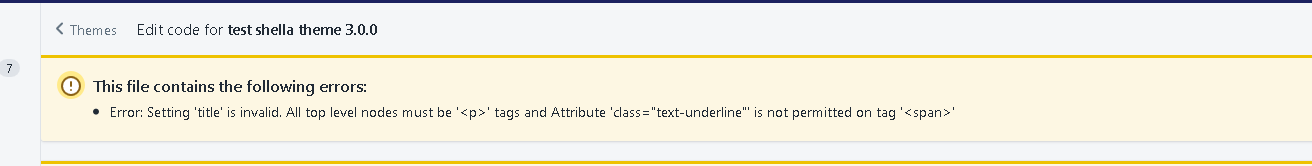
To correct this make search with the word “text-undertline”.
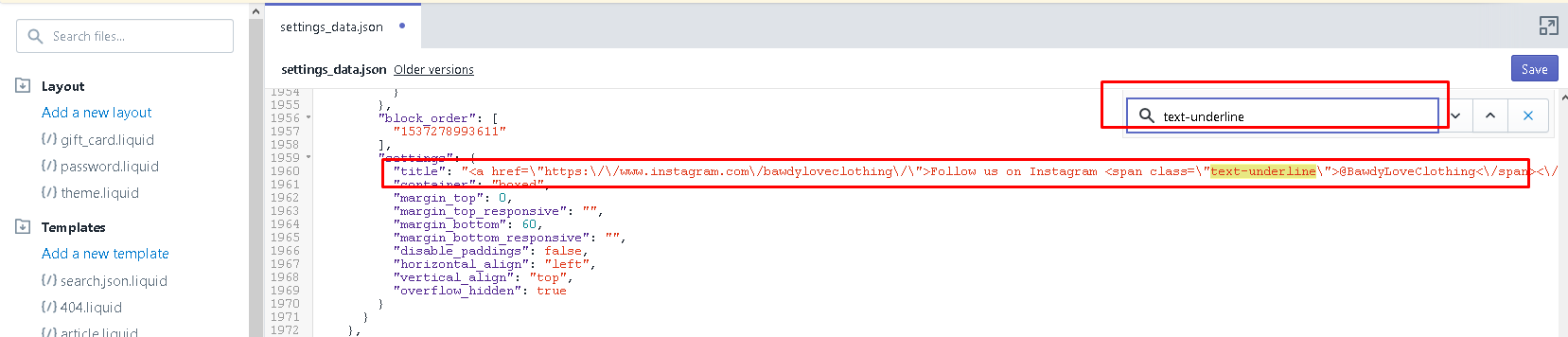
Settings
Common blocks
How to disable the presentation button (fixed right gear button)?
You can disable this block in Theme settings -> Layout -> Enable presentation
How to install AliReviews app at Shella Shopify theme?
Check this blog post for detailed instructions
How to add a new font?
Shella theme uses Shopify fonts library. You have to edit theme source code to add your custom font. Or hire a Shopify Expert to complete this task for you.
How to edit content in Promoboxes: buttons, positioning etc.?
In new version of our theme Revolution slides, promo boxes have expanded functionality. For them Content Builder functionality is used.
To see texts you should enter html content in the field - Custom HTML or Template - Custom HTML
Also check what type is set - Type (it has to be with text)
For example,
- to have simple box with centered information go in page - https://shella-content-builder.myshopify.com/ and copy content of first block - Type #1, Example #1 (Default)
-
to have this block with 2 buttons you should go to demo page - https://shella-content-builder.myshopify.com/, copy the code of Type #1, Example #2
from here and insert it in Promo box field - Custom HTML or Template.
But this is not all. Full information about using content builders read here
How to arrange MegaMenu?
All menus you have to create manually. Unfortunately, it is not imported after theme’s sample data installation.
Full information you can find in the chapter
Also such short video can help
What's meaning of numbers breakpoints?
In the promoboxes/revolution slider you see the numbers. 4 numbers - breakpoints of different screen sizes. They divide all screen sizes on 5 part, so, you see 5 numbers in example:
- First number is for range of screen sizes: 0 px - 540 px
- 2 number: 541 px - 777 px
- 778-1024
- 1025-1259
- 1260-5000
So, 5 numbers - height of image for each range.
Product Page
How to arrange Payments images on product page and in the footer?
- on Product page go in the Editor: Theme settings -> Product -> PAYMENTS. Here enable/disable, add links
- in the Footer go in the Editor: Sections -> Footer -> CONTENT -> Payments. You can read about in the documentation
- Also, please, refer in it that not all types of the Footer have the block Payments
How to arrange related products block?
Related products block created based on this - code example from Shopify. Unfortunately theme doesn't have feature needed for your store.
How to arrange the block on Product page "Hurry up...."?
Text for this block is located in Edit languages, tab Products -> Stock countdown html.
Base number to which the product quantity is compared is set in Editor Theme settings -> Product -> Stock countdown min value.
In your product you have to set quantity that will be less than this option “Stock countdown min value” - http://prntscr.com/ofngpg.
In such case this product quantity will be displayed - http://prntscr.com/ofnh5u.
Pages
How to enable/edit a password page in admin?
You should enable password in admin.
- From your Shopify admin , go to Online Store > Preferences
- Scroll to the Password protection area, and check Enable password
So, you will see the password page in dropdown list with pages - http://prntscr.com/nqg8w3
How to change default sorting on Collection page?
You should change this for each collection in the field Products: sort - https://prnt.sc/ptaysl
If you don't see changes immediately try to check changes in Incognito mode of in other browser.
Licensing Questions
What is reqular license?
Regular license can be used for end products that do not charge users for access or service (access is free and there will be no monthly subscription fee).
Single regular license can be used for single end product and end product can be used by you or your client. If you want to sell end product to multiple clients then you will need to purchase separate license for each client. The same rule applies if you want to use the same end product on multiple domains (unique setup).
Read more about regular licenses.
What is extended license?
Extended license can be used for end products (web service or SAAS) that charges users for access or service (e.g: monthly subscription fee).
Single extended license can be used for single end product and end product can be used by you or your client. If you want to sell end product to multiple clients then you will need to purchase separate extended license for each client. The same rule applies if you want to use the same end product on multiple domains (unique setup).
Read more about regular licenses.
Is there any comparison of licenses?
Yes, of course: comparison of regular and extended licenses